
 Avatar Canvas Error when responsiv within react
Avatar Canvas Error when responsiv within react
Hello,
currently we implement the SitePal avatar within our React Website and everything works complelty fine. But if I want to make the Avatar more reponsive, by changing the last digit to 1, i get the following error:
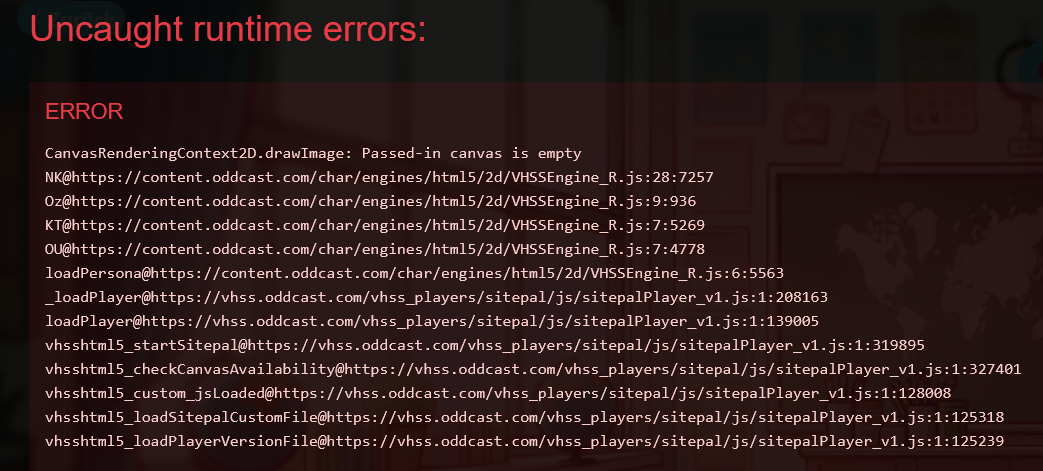
This is how we integrate the Avatar currently:
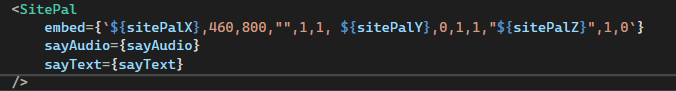

Hello!
We've implemented a responsive react JS example for your reference.
In this example we positioned the SitePal character in a realistic web page, with actual content & style.
The example can be found on our support page - www.sitepal.com/support
Here is a direct link - https://sitepal.com/api/examples/react-responsive/index.html
There's a download link on the page itself (at the bottom) - where you can download the source of this page.
Please review, and see if you can use the same methodology.
I hope this will be helpful.
Let me know how goes.
Best,
Gil

 Question for sayText
Question for sayText
1. When I call sayText to make the avatar speak a text, can I store the audio returned from the SitePal server?
2. When I call sayText to make the avatar speak a text, can I monitor the start and end of avatar speaking?

Hello!
1.
If you are looking to improve performance - there is no need to store the audio because our built-in caching system already does that for you. We cache over 20M audios on the cloud to ensure that subsequent calls for the same audio take less time.
If your intention is different - please send us a note to support@sitepal.com and explain what you have in mind, we will advise.
2.
Yes, when you call sayText or sayAudio or sayAI - you can use out callbacks to know when audios start speaking & end speech. You can also receive progress callbacks if you want to.
See this example for reference - https://sitepal.com/api/examples/syc_classic.html
And checkout the "callbacks" section in the Client API reference for more information.
Note: Start & End audio callbacks are always sent - all you need to do is setup the JS callback functions to receive them.
To receive progress callbacks you need to turn ON progress attribute using the 'setStatus' call.
Hope this helps!
Regards,
Gil
The SitePal Team

 Help with Edu Avatars
Help with Edu Avatars
Hello, we have this page running to help students: https://americantesol.com/tesol-teacher-bethany.html However recently the teach button stopped working. Today, I reuploaded a code to fix it, and it seems to be working, however, there is no audio, just the text. https://americantesol.com/tesol-i-tools.html
Any recommendations to fix these two pages? Thanks in advance.

Yes, ChatGPT is pre-integrated with SitePal.
Please review this document & let us know if any questions.
https://sitepal.com/docs/Implementing_Your_AI_Agent.pdf
Regards,
Gil

 sayTexnot working
sayTexnot working
sayText("Hello my dear friend", 3, 1, 3); doesn't work
despite it enters the function
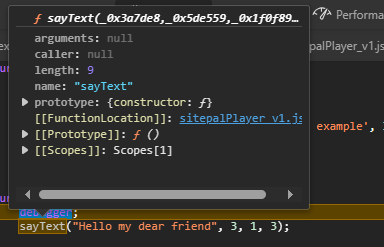

Hello Mustafa!
I think you are misunderstanding the functionality of our callbacks.
I suggest to use our technical example as a guide -
https://sitepal.com/api/examples/saytext_classic.html
copy the source code of the example to your own test page, then replace the embed code in the example with your own, and update your licensed domain - without making any other changes to the page.
This will allow you to get it working with minimum effort - and then you can further adapt to your needs.
Our technical note (mentioned above) guides you step by step in getting started with using dynamic TTS - and that's the best way to start.
Note: there is no need to define any callback function to get sayText to work.
Hope this helps,
Gil

Yes, there is. It is an AWS related outage - and we are expecting it to be resolved soon.
For now - please send a note to support@sitepal.com and ask for your new signup to be activated.
We'll take care of it asap.
Regards,
Gil
The SitePal Team

 bug playing audio
bug playing audio
Hi, i have a problem when i try to play an audio uploaded manually to your platform, it plays correctly on PC but not on mobile devices where it gives this error. This only happens in mobile devices
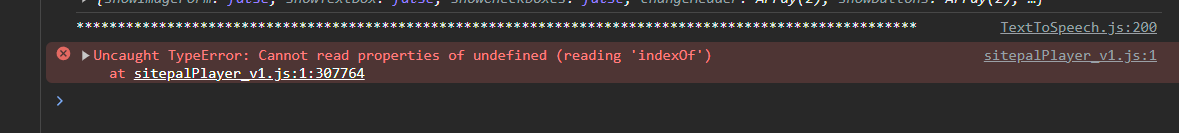

 How to Disable logs
How to Disable logs
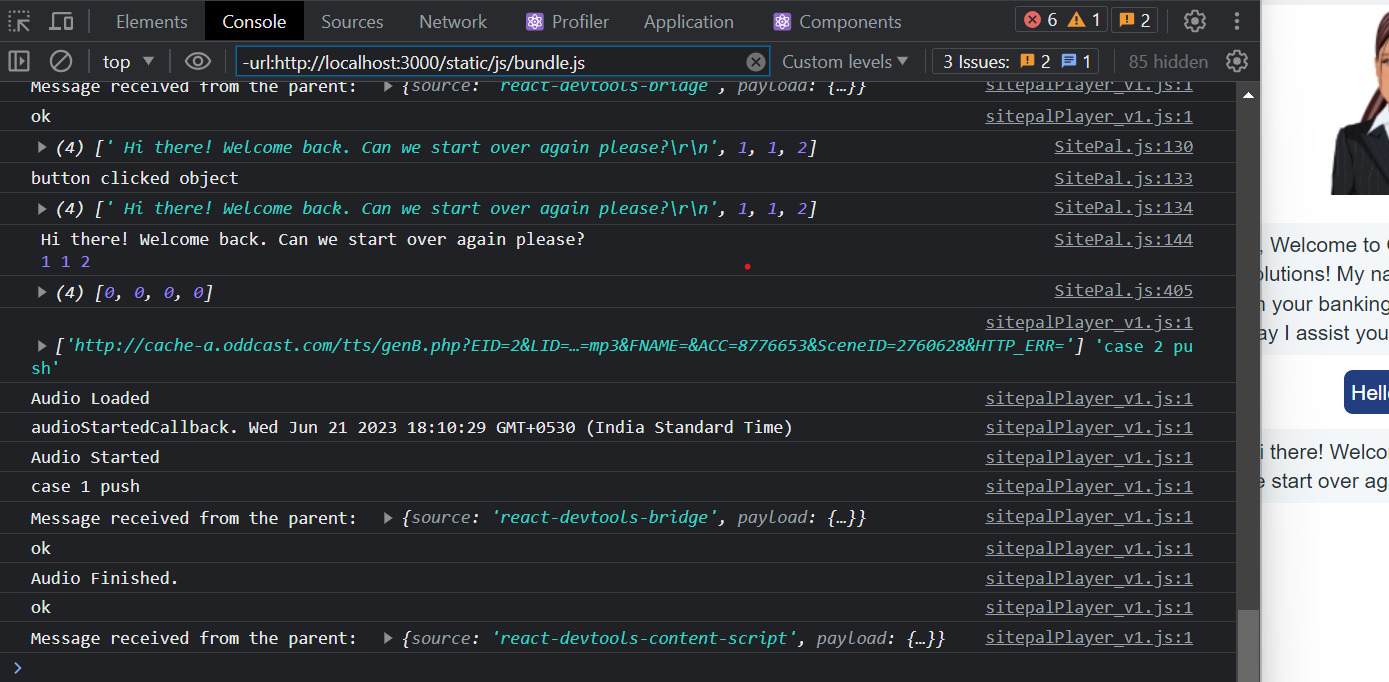
how to disable these logs?
SitePal.js --> is the library [sitepal-react]
other files are from core sitepal

Hello,
I would like to update you about the query you had related to disabling logs has been resolved now.
Console Log output has been minimized.
A new parameter is now added to "setStatus" to enable more detailed logging if needed.
See "setStatus" documentation in API Reference for more information here https://sitepal.com/documentation
Regards,
The Sitepal Team

 CORS error - Access to XMLHttpRequest at 'https://cache-a.oddcast.com/tts/genB.php? blocked by CORS
CORS error - Access to XMLHttpRequest at 'https://cache-a.oddcast.com/tts/genB.php? blocked by CORS
CORS error - Access to XMLHttpRequest at 'https://cache-a.oddcast.com/tts/genB.php? from origin "ourdomain.com" has been blocked by CORS policy: No 'Access-Control-Allow-Origin' header is present on the requested resource.
We have added our domain in the licensed domains and still facing the above error
Environment - ReactJS

Hello!
For prompt assistance please send us a note to support@sitepal.com.
Regards,
Gil
The SitePal Team

 Can we pass link/url of a MP3 directly in sayAudio() API call?
Can we pass link/url of a MP3 directly in sayAudio() API call?
Hi, I am one of the developer of a client using your platform (Gold Plan). We need help with client side API.
Is it possible to pass url/link of a mp3 directly in sayAudio() API call? We have mp3 files hosted in different places that we want to pass to the avatar during runtime. Is it possible?
Thanks,

Hello Sanjay -
All audio files must first be uploaded to your SitePal account & pre-processed. Pre-processing prepares the file for being "spoken" - by performing lipsync analysis and optimizing audio format for streaming.
We do provide upload audio API functionality with the Server API. This should allow you to first upload an audio, and then speak it with the Client API 'sayText'.
But the conjunction of these two functions may not be fast enough for realtime (you can try) - it would work best if all your audios were pre-uploaded into the account, either manually or programmatically.
Let us know if we can further advise or assist.
Regards,
Gil
The SitePal Team
Customer support service by UserEcho



