
 Highlight text as it is read?
Highlight text as it is read?


 REGISTERED FOR 15 DAYS GOLD ACCOUNT TRIAL with Maestro Debit card. WAS CHARGED IMMEDIATELY with £23.72 FOR ONE FULL MONTH !!!
REGISTERED FOR 15 DAYS GOLD ACCOUNT TRIAL with Maestro Debit card. WAS CHARGED IMMEDIATELY with £23.72 FOR ONE FULL MONTH !!!
Half hour ago I registered a TRIAL -GOLD account for 15 days (Account no. 4525817) Using Credit Card (as condition to get 15 days TRIAL) detail, IT WAS CLEARLY SPECIFIED ON SCREEN (I keep the screen capture) that I (Credit Card)
WON'T BE CHARGED NOW. I have the INVOICE (538104)received immediately saying that I WAS NOT CHARGED, TOTAL PAID=$0 and BALANCE=$0(License expires on 24 June 2014).
However, IMMEDIATELY my MAESTRO CARD WAS CHARGED with £23.72.
I have mails and documents received from you in support of those stated above.
What about breach of your own offers and purchase conditions, unauthorized Credit Card charge and misleading
customers?
I need a reply and reasonable explanation ASAP.
Gabriel Candidenescu
Liverpool

 Same scene with many audios with sayAudio()
Same scene with many audios with sayAudio()
today I have tried to use the sayAudio() function to call many audios on same scene.
My code:
....
Audios are dinamically created (with mngCreateTTSAudio) and registered (I see them into my list audio).
When loaded the scene, I hear only the scene loaded and not audios in singAsong (22201153_395_Nome, 22201154_395_Zodiaco,...).
Why ?
Where I am wrong ?
Thank you
Gianfranco

I'm glad this is working now.
I tried to recreate the problem using audios from your account and I could not recreate - it works fine for me.
here is my test implementation -
http://www.workboy.com/eileen/sayAudi...
As noted - it should not have been necessary to use "setStatus" to set "interrupt mode" to zero - because "interrupt mode" default state is off. So the fact that doing so did not make a difference is not a problem.
As for the reason for the original problem you experienced - this remains unclear.
If you still see any problem let me know and I will look into again.
Best
Gil

 Overcoming TTS Character Limit - "Reading a Long Story"
Overcoming TTS Character Limit - "Reading a Long Story"
Overcoming TTS Character Limit - "Reading a Long Story"
http://www.oddcast.com/support/Text_L...
How do I do this with my Avatar? I see the source code in the example, but not the instructions on how to do it.
I have multiple saved Text To Speech audios in a sequence, that together constitutes a single "scripted" presentation, that I would like my avatar to perform as one uninterrupted "scene", like in the linked example.
What I want is to create a virtual presentation, with a lead generation player, and embed that into my website.
I understand that I might have to have an unlimited account. But what I specifically need are the step-by-step instructions, on how to recreate the "Overcoming TTS Character Limit - "Reading a Long Story" example, but with my avatar and lead generation player, and embed it into my website.
I absolutely need to know how to do this.
Thank you.

 Introducing: New 3D Avatars!
Introducing: New 3D Avatars!
This month, we’d like to welcome the newest members of SitePal’s avatar community! These new models are available for use now! Click on the name to see them in action. Introducing:
James
Julie
If you're interested in receiving more SitePal updates and insider info, you can sign up for SitePal's monthly newsletter right here .

 Sneak preview of our new full body characters...
Sneak preview of our new full body characters...
* work on any browser, including mobile browsers.
* fully support the SitePal API, including on mobile.
* their body gestures are generated automatically to match the audio
Click on the talk button to speak one of 3 sample audios (click again to hear all three) -
http://www.workboy.com/gil/sitepalful...
here are a few more details -
* this demo is running off our development platform and is not yet fully optimized.
* has been tested on iOS and Android - iPhone 3 won't work, 4 is iffy, and older Android versions may be a problem - we are still determining where to draw the line.
* have not paid attention to Windows phone just yet (no offence anyone)
* yes we will have different guys and gals to choose from.
* schedule - can't commit to a date yet, but we are getting close.

 What happened to Loquendo voices?
What happened to Loquendo voices?
When I generated Loquendo voices, the volumes are louder when it's normal. Why is this happening? That's odd and ridiculous! Someone will fix that issue for me.
Names:
Alan
Allison
Catherine
Dave
Elizabeth
Grace
Simon
Steven
Susan
Veena
Other languages:
Arabic - Laila and Tarik
Catalan - Jordi, Montserrat and Empar
Chinese - Linlin and Lisheng
Danish - Frida and Magnus
Dutch - Saskia and Willem
Esperanto - Ludoviko
Finnish - Marko and Milla
French - Bernard, Charlotte, Florence, Jolie, Olivier
Galician - Carmela
German - Stefan and Katrin
Greek - Afroditi and Nikos
Italian - Federica, Giulia, Luca, Marcello, Matteo, Paola, Raffaele, Silvana, Valentina
Norwegian - Henrik and Vilde
Polish - Krzysztof and Zosia
Romanian - Ioana
Russian - Dmitri and Olga
Spanish - Carlos, Carmen, Diego, Esperanza, Francisca, Jorge, Juan, Leonor, Soledad, Ximena
Swedish - Annika and Sven
Turkish - Kerem, Selin, Zeynep

 The screen fades to white when I select a masculine voice
The screen fades to white when I select a masculine voice
When I open www.ttsdemo.com the site appears as normal, with an avatar that represents a feminine voice, but when I select a masculine voice, instead of changing into its corresponding avatar, the screen fades to white, as seen in the photo below, making it impossible for the computer to read the text that I want to write
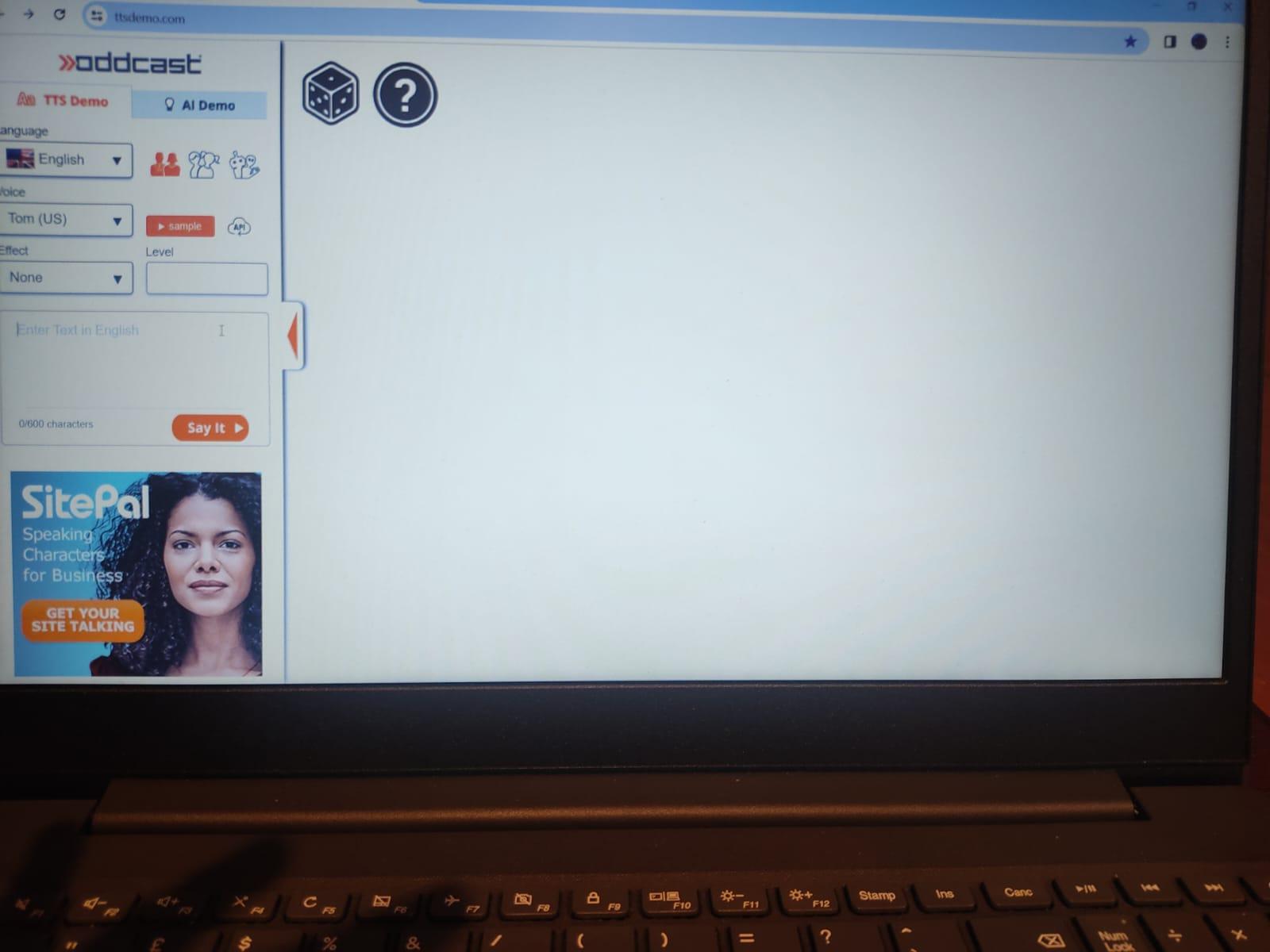

The problem with this demo has been resolved.
Thank you for your patience.
Best,
Gil
The SitePal Team

 Uncaught SyntaxError: Unexpected token '<' (at vhost_embed_functions_v4.php?acc=5626448&js=1:1:1)
Uncaught SyntaxError: Unexpected token '<' (at vhost_embed_functions_v4.php?acc=5626448&js=1:1:1)
Uncaught SyntaxError: Unexpected token '<' (at vhost_embed_functions_v4.php?acc=5626448&js=1:1:1)
I get an error when adding sitepal in nextjs app.
it did work and suddenly not works
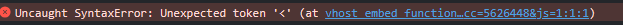
Customer support service by UserEcho

