
AI and mobile with or without a scene
Answer

I would like to know the solution to this problem as well. So far the only thing I found is using a "cloud" browser such as Puffin works. But that is just a bandage to the future of this type of bot on mobile.

Hello - the answer is yes.
Karleigh - you must be using our deprecated Flash AI player. There is no need for Puffin or any other specialized solution. The Flash implementation has been replaced by an HTML5 solution which works on all browsers and platforms - but - to use it with AI you need to create your own solution using some basic programming.
SitePal provides an API function called sayAIResponse - you need to feed it the user's question, and your SitePal character will speak the response. That's it.
We have a working example, which you can test on your mobile device, and use our code as a basis for your own implementation. Please review here -
http://www.oddcast.com/support1/sayAI.html
Copy the source code from the page and replace our embed code with your own (from your SitePal account).
Don't forget to enable your domain (add to your licensed domains on "account info" page).
That's it.
Hope this helps, if you have specific questions please send us a note to support@sitepal.com
Regards
Gil

I am happy to hear this however, as good as I am at adapting code, I am having a hard time weeding out all the porno redirects in this dirty source code. Can you post some clean code please? CC screenshots

Karleigh - none of the code you posted is from our code example page. Not sure what happened.
Just do a right click on the page and select "view source"

Whoa, that worked. However someone is hijacking your source code at the link

The page and bot looks beautiful. She is not speaking/connecting with the form button and response box
Customer support service by UserEcho
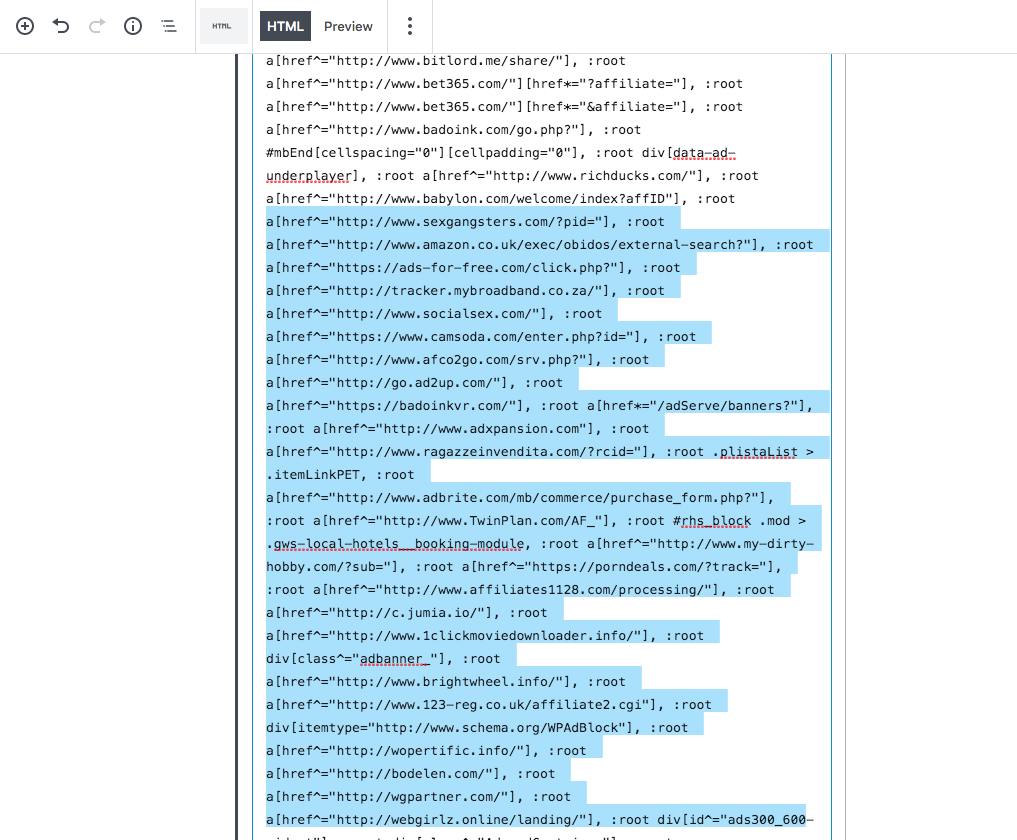
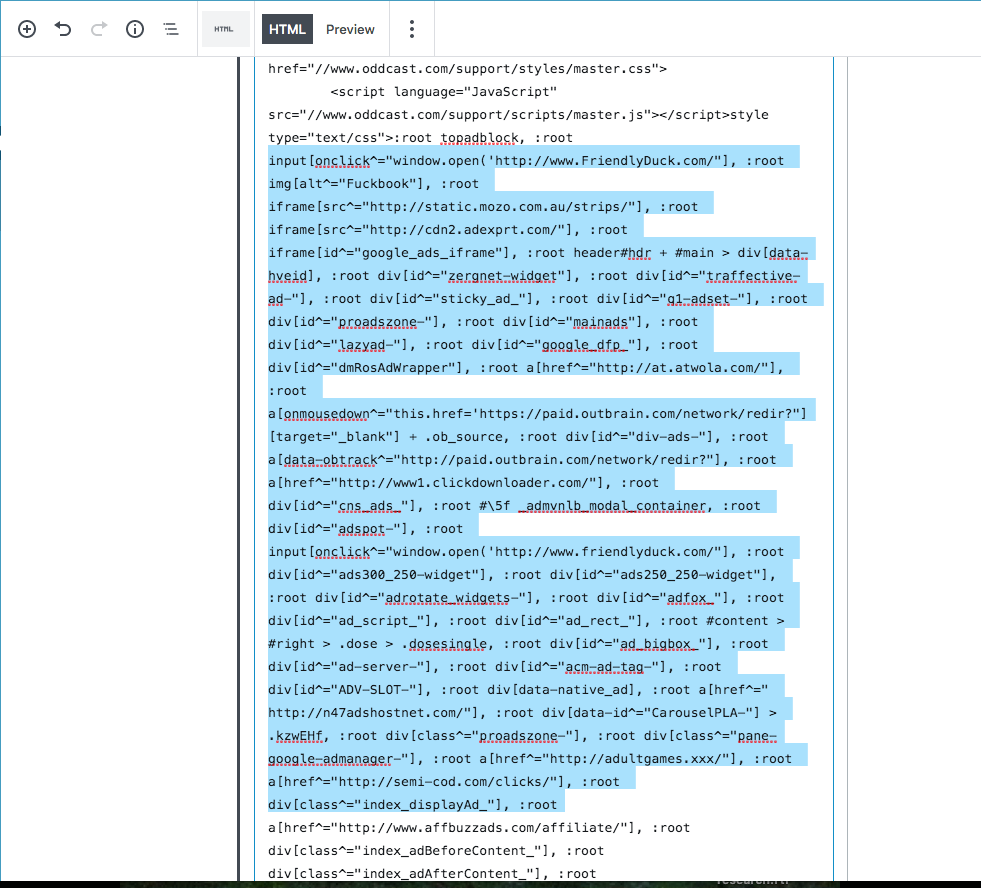


Hello - the answer is yes.
Karleigh - you must be using our deprecated Flash AI player. There is no need for Puffin or any other specialized solution. The Flash implementation has been replaced by an HTML5 solution which works on all browsers and platforms - but - to use it with AI you need to create your own solution using some basic programming.
SitePal provides an API function called sayAIResponse - you need to feed it the user's question, and your SitePal character will speak the response. That's it.
We have a working example, which you can test on your mobile device, and use our code as a basis for your own implementation. Please review here -
http://www.oddcast.com/support1/sayAI.html
Copy the source code from the page and replace our embed code with your own (from your SitePal account).
Don't forget to enable your domain (add to your licensed domains on "account info" page).
That's it.
Hope this helps, if you have specific questions please send us a note to support@sitepal.com
Regards
Gil