
 Sitepal for Gaming sites
Sitepal for Gaming sites
Things that could really help are more uniform options of different countries and different eras, including hats and helmets. TTS of more English speakers with foreign accents.
Options for more gruff, authoritative speech. Perhaps a shouting option if typed in all caps.
Since a lot of this is done on non revenue generating websites, probably be best used on the Silver or Bronze level.

 Development -Information needed
Development -Information needed
I would like to know if it is possible for the Avatar/bot to do the following:
Information:
Example:
Avatar/Bot answer ( both voice and text) answer : You will need to go straight and turn right at the end and turn left by the 3rd door. In the chat/communication box after the text "Click here to view map of the exhibition booth layout).
Once the "click here" is clicked a map of the exhibition center layout of where each booth are located to be displayed.
- Can the above be done? If so what is required?
- Do you have internal developers/programmers who we can work with ?
- What is the cost for such features ? and time frame required for such developed ?

 text to speech - full body - iOS
text to speech - full body - iOS
Hello,
Is there a code sample to be told by a full body avatar the word HELLO on iOS?
The full body of the avatar http://sitepal.com/fullbody/ page works fine on iOS.
An example of the code of this avatar?
With thanks.
François SCHAAL

 SitePal in PowerPoint - Easier than Ever!
SitePal in PowerPoint - Easier than Ever!
Well, if you're using PowerPoint 2007 or 2010, you're in luck! Now, you can easily embed your SitePal scenes directly into your presentations.
Here are the steps:
1. After creating your SitePal scene, select Publish >> Embed in Web Page >> In-Page Embedding >> Web Page (No Javascript). Copy the code.
2. Within PowerPoint, select Insert >> Video >> Video from Website. Paste your code into this window:
You'll see a black box. To view your scene, click on Presentation Mode.
That's it! Your scene will load and show just like it does online!

Hi Kellie,
Please try to download plugins from here SitePal Plugins, For user guide Click Here
Let me know how it goes.
Regards,
Sumit

 Need an urgent reply
Need an urgent reply
I am a user of your Platinum package of which expiration date is Jun 25 2016.
My account name is SitePal 4179769.
I have used your service for our website whose main purpose is English education.
I have used your TTS for reading those words and sentences which were put
onto our website.
But from today, there happened a serious problem in your TTS.
For some words and sentences, those unexpected comments are read by your TTS,
such as 'This TTS demo is for testing and evaluation purposes only, and 'Any other
unauthorized commercial uses are prohibited etc.'
But, I am an autorized platinum package user, not a demo version user.
This error has caused very serious demage on all the user of our English educaion website.
So I urgently ask you to find what caused this kind of error to our website
and to solve the problem.
Looking forward to hearing urgently from you with a satisfactory solution,
Winstone Choi

 avatar movement on mouse is not with respect to avatar position where it is displayed.
avatar movement on mouse is not with respect to avatar position where it is displayed.
I have added avatar on my page and I have applied my own CSS to the avatar. But now face movement of the avatar on mouse movement is not proper. The movement reference is not with respect to the current position of avatar but rather the reference point for mouse movement is at the right side of the page see "Here" text on the image below.

CSS
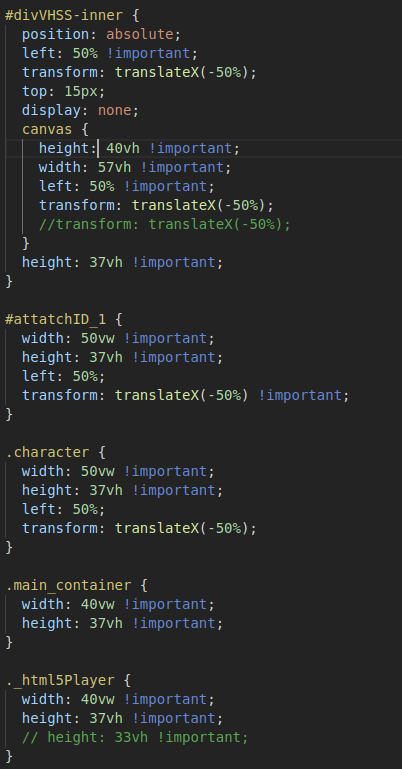

 C# Windows form application avatar
C# Windows form application avatar
hello there im a developer who seeks to develop a personal assistant which will intaract with users.
does sitpal provide C# api which allows me to control the avatar from my application ?
(talking-head movements-eye movements-lips sync)
and if yes ?
is it free?
if no?
how can i try it?
how much does it cost?
thank you.
please mail me with the answer asap
ahmed.sherif.abdelfattah@gmail.com

 pronucnciation control for TTS
pronucnciation control for TTS
I need to precisely control pronunciation since I am building a language learning app. For instance, for "either" E ther vs. EYE ther.
Using the API or client side Javascript, can I send IPA characters or the Darpa phonemes? If not, is there a way of controlling pronunciation by using specific made up words like ee ack ?

 Superposition of fields
Superposition of fields
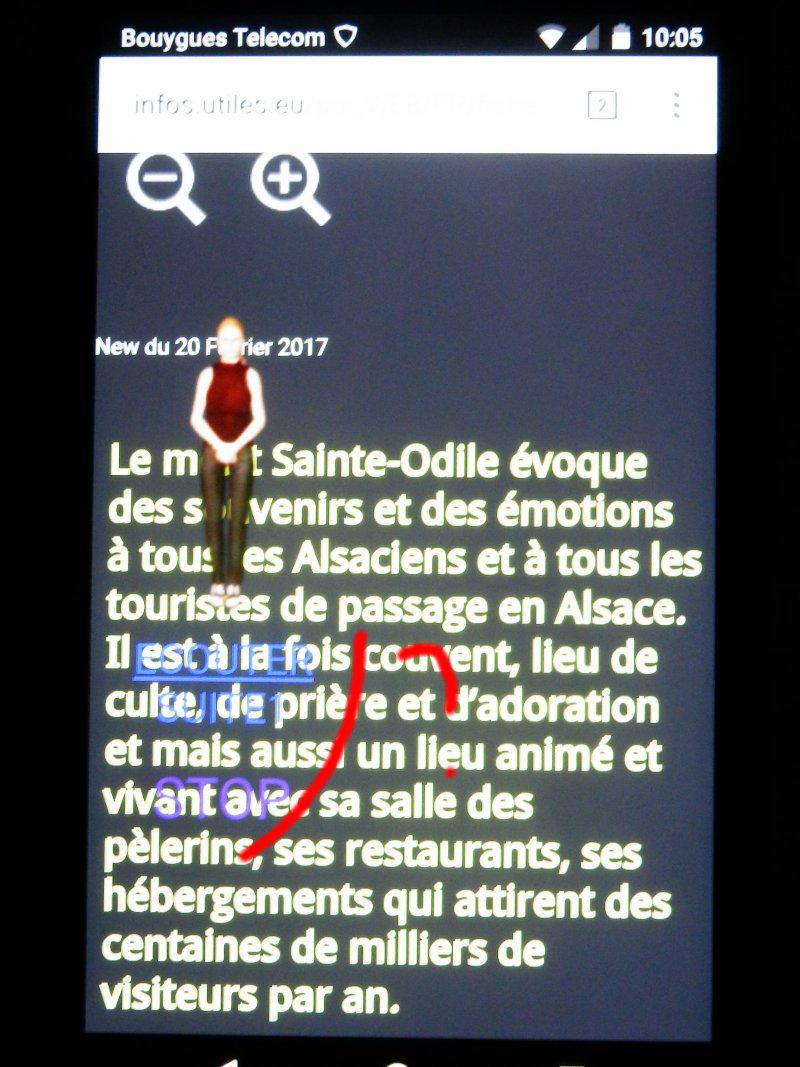
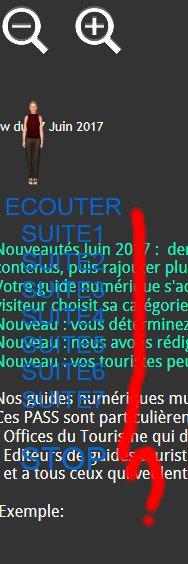
Hello,
I have a big problem: I display the avatar full body of sitepal in an html field. Before, this field expanded without superimposing itself on texts. You have modified something since now the field of the avatar is superimposed on the text!
How to do ?
Thank you for your prompt response!
1ere photo on Android
2nde on Internet Explorer 11 on PC
--------------------------------------------------------------------------------------------------------------------------------------
Bonjour,
J'ai un gros souci : j'affiche l'avatar full body de sitepal dans un champ html. Avant, ce champ s'agrandissait sans se superposer aux textes. Vous avez modifié quelque chose puisque maintenant le champ de l'avatar se superpose au texte !
Comment faire ?
merci pour votre réponse rapide
François

 Customer Suppoer
Customer Suppoer
I emailed customer support two days ago about some difficulty I was experiencing embedding an avator into a PowerPoint presentation. I have not heard from them yet. Has anyone else experienced this kind of delay? Is there a way to talk to a representative directly? If so, how?
Customer support service by UserEcho


