Your comments
hey Gil, thank you,
is this the right code ?
<script type="text/javascript" src="//vhss-d.oddcast.com/vhost_embed_functions_v2.php?acc=6329007&js=1"></script><script type="text/javascript">AC_VHost_Embed(6329007,300,400,'',1,1, 2555859, 0,1,0,'edb155830fea96fced5505d9cc156ca0',0);</script>
yes, thank you very much!
the java:
package com.example.orly.avatartest;
import android.content.Intent;
import android.support.v7.app.AppCompatActivity;
import android.os.Bundle;
import android.text.Html;
import android.view.View;
import android.webkit.WebView;
import android.webkit.WebViewClient;
public class MainActivity extends AppCompatActivity {
@Override
protected void onCreate(Bundle savedInstanceState) {
super.onCreate(savedInstanceState);
setContentView(R.layout.activity_main);
String url = "file:///android_assets/EmbedExample.html";
WebView view = (WebView)this.findViewById(R.id.myavatar);
view.getSettings().setJavaScriptEnabled(true);
view.loadUrl(url);
view.setWebViewClient(new Mybrowser());
}
public void Bpositive(View view) {
startActivity(new Intent(getApplicationContext(),ActivityGood.class));
// Kabloey
}
public void Bnegative(View view) {
startActivity(new Intent(getApplicationContext(),Activity_negative.class));
// Kabloey
}
private class Mybrowser extends WebViewClient {
@Override
public boolean shouldOverrideUrlLoading(WebView view, String url) {
view.loadUrl(url);
return true;
}
}
}
xml:
<?xml version="1.0" encoding="utf-8"?>
<android.support.constraint.ConstraintLayout xmlns:android="http://schemas.android.com/apk/res/android"
xmlns:app="http://schemas.android.com/apk/res-auto"
xmlns:tools="http://schemas.android.com/tools"
android:layout_width="match_parent"
android:layout_height="match_parent"
tools:context="com.example.orly.avatartest.MainActivity">
<WebView
android:id="@+id/myavatar"
android:layout_width="0dp"
android:layout_height="300dp"
tools:ignore="MissingConstraints"
tools:layout_constraintTop_creator="1"
tools:layout_constraintRight_creator="1"
android:layout_marginStart="8dp"
android:layout_marginEnd="8dp"
app:layout_constraintRight_toRightOf="parent"
android:layout_marginTop="8dp"
tools:layout_constraintLeft_creator="1"
app:layout_constraintLeft_toLeftOf="parent"
app:layout_constraintTop_toTopOf="parent" />
<Button
android:id="@+id/Bpositive"
android:layout_width="104dp"
android:layout_height="51dp"
android:layout_marginBottom="101dp"
android:layout_marginStart="53dp"
android:text="@string/positive"
app:layout_constraintBottom_toBottomOf="parent"
app:layout_constraintLeft_toLeftOf="parent"
tools:layout_constraintBottom_creator="1"
tools:layout_constraintLeft_creator="1"
android:onClick="Bpositive"/>
<Button
android:id="@+id/Bnegative"
android:layout_width="wrap_content"
android:layout_height="wrap_content"
android:text="@string/negative"
tools:layout_constraintRight_creator="1"
android:layout_marginEnd="74dp"
app:layout_constraintRight_toRightOf="parent"
tools:layout_constraintTop_creator="1"
tools:layout_constraintBottom_creator="1"
app:layout_constraintBottom_toBottomOf="@+id/Bpositive"
app:layout_constraintTop_toTopOf="@+id/Bpositive"
android:onClick="Bnegative"/>
</android.support.constraint.ConstraintLayout>
html :(downloaded from this website)
<HTML> <HEAD> <TITLE>Example</TITLE> </HEAD> <BODY> <OBJECT id="VHSS" classid="clsid:D27CDB6E-AE6D-11cf-96B8-444553540000" codebase="http://download.macromedia.com/pub/shockwave/cabs/flash/swflash.cab#version=9,0,115,0" WIDTH=400 HEIGHT=300><PARAM NAME="movie" VALUE="http://vhss-d.oddcast.com/vhss_v5.swf?doc=http%3A%2F%2Fvhss-d.oddcast.com%2Fphp%2FplayScene%2Facc%3D6329007%2Fss%3D2555857%2Fsl%3D0%3Fembedid%3Db8f105847a6c09ee3345492cdd489740&acc=6329007&bgcolor=0x&embedid=b8f105847a6c09ee3345492cdd489740"><PARAM NAME=quality VALUE=high><param name="allowScriptAccess" value="always"><PARAM NAME=scale VALUE=noborder><PARAM NAME=bgcolor VALUE="transparent"><PARAM NAME="wmode" VALUE="transparent"><EMBED src="http://vhss-d.oddcast.com/vhss_v5.swf?doc=http%3A%2F%2Fvhss-d.oddcast.com%2Fphp%2FplayScene%2Facc%3D6329007%2Fss%3D2555857%2Fsl%3D0%3Fembedid%3Db8f105847a6c09ee3345492cdd489740&acc=6329007&bgcolor=0x&embedid=b8f105847a6c09ee3345492cdd489740" swLiveConnect=true NAME="VHSS" quality=high allowscriptaccess="always" scale=noborder wmode="transparent" WIDTH=400 HEIGHT=300 TYPE="application/x-shockwave-flash" PLUGINSPAGE="http://www.macromedia.com/shockwave/download/index.cgi?P1_Prod_Version=ShockwaveFlash"></EMBED></OBJECT> </BODY> </HTML>
hey, when i try to use the webview in my app, im putting the html given but for some reason it wont load,
i'm thinking maybe im using the wrong HTML code, which one should i use ?
Customer support service by UserEcho
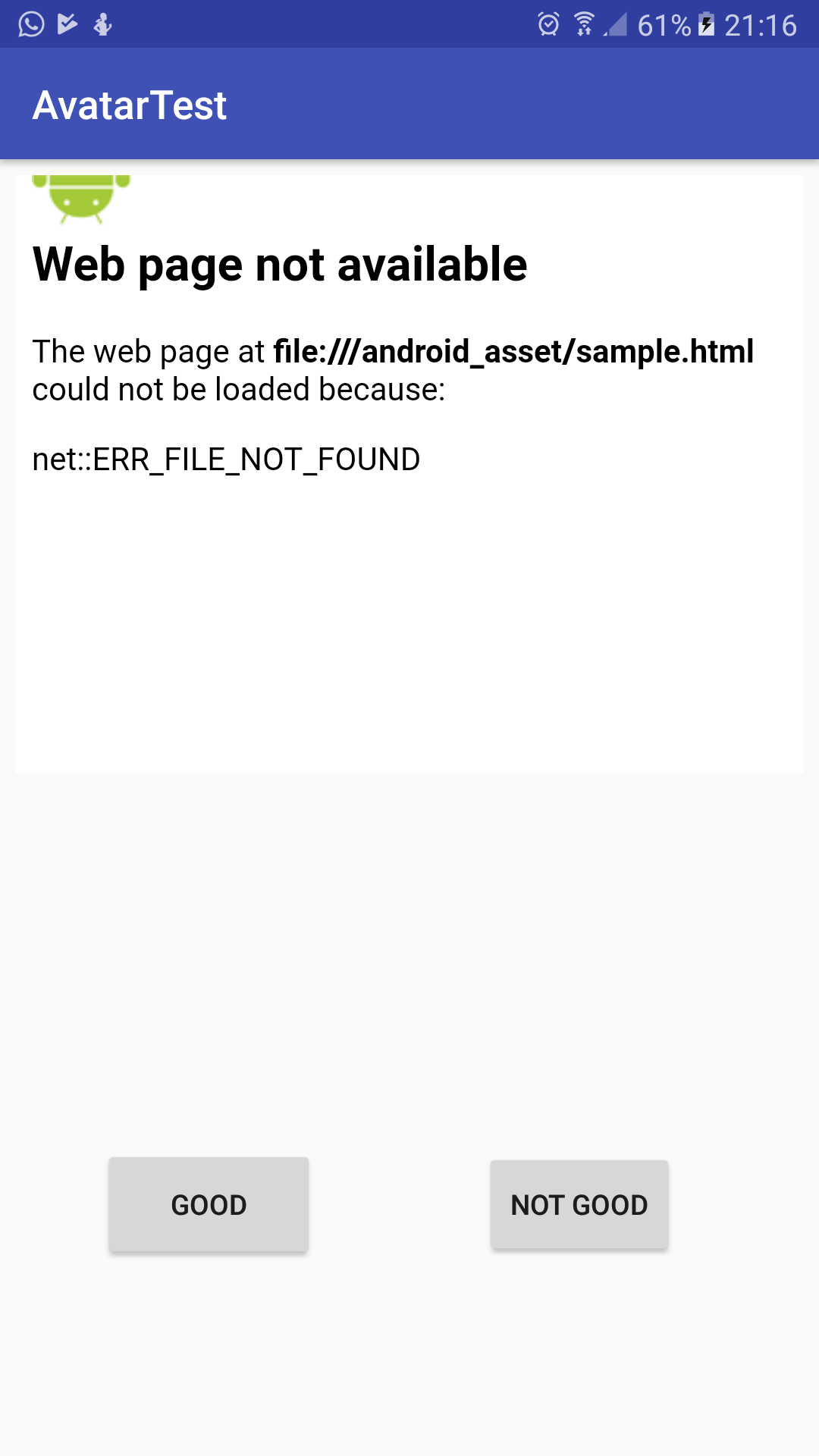


thank you so much for the patience!
i think for the moment the loading from web server is fine, and works with the page you gave me.
how do i do that with my scenarios?