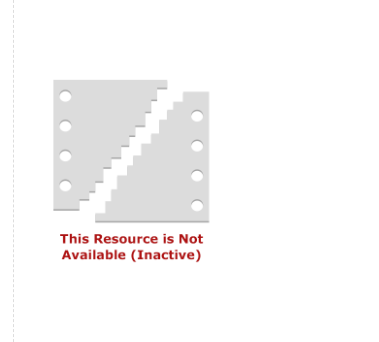If you want to keep the character on the page, but prevent it from speaking each time, that can be controlled from the Scene Attributes - for each Scene in your SitePal account there is an "Attributes" icon (shaped as a gear wheel) - click on it, and at the top you'll see 'play on load' options.
You can uncheck play on load, or set it to play infrequently (once per day, week, month etc).
If you want to remove the SitePal character from your page, you need to edit the page and remove the SitePal embed code.
I hope I answered your question.
Regards
Gil

 Having the same problem as Kroling
Having the same problem as Kroling
I am having the same problem today that Mr. Kroling was having 4 weeks ago; apparently the issue persists.

Hello Dr. Files -
There is no persistent issue affecting our customers at this time.
The problem that we had experienced several weeks ago was promptly resolved at the time.
I checked and I believe you are being ably assisted by our support with your technical questions.
Best regards,
Gil
The SitePal Team

 I used Voki Presenter for about 4 years for short introductions to each weeks work. This year half of my presentations are missing. Even after many emails and help requests no one answers my question, where are my missing presentations and what do/pay?
I used Voki Presenter for about 4 years for short introductions to each weeks work. This year half of my presentations are missing. Even after many emails and help requests no one answers my question, where are my missing presentations and what do/pay?
I've use Voki for 3 years for short introductions to my college class. This year 6 presentations are missing. After several emails no one answers my help requests. What do I have to do or pay to get my earlier presentation back? My class starts in 2 weeks. Jim

Jim - we just responded to your email & forwarded it to Voki support.
It can take up to 48 hours for support to respond, though in almost all cases we respond during the same business day.
btw - this is the SitePal community forum, not Voki...
Regards,
Gil

 Is "using generated audio in a video" legal ?
Is "using generated audio in a video" legal ?
Good morning,
I used OddCast demo to read-out-loud a short paragraph of English text (~ 20 seconds) 2 years ago.
I recorded generated audio (using QuickTime Player app on a Mac).
And now, I want to publish a video using those sounds, and I'm wondering if it's legal or not. I'm so panic since I know barely nothing about this copyright stuff.
Please help me answer this question. Thanks a lot.
Good voices, BTW.

 Sirs; I would like to hire someone to animate an Avatar mapped to my own facial expressions and arm movements so I can teach online English classes showing my Avatar instead of my own face. Know anyone who could do this for me. Must Wk w ManyCam
Sirs; I would like to hire someone to animate an Avatar mapped to my own facial expressions and arm movements so I can teach online English classes showing my Avatar instead of my own face. Know anyone who could do this for me. Must Wk w ManyCam
I would like to hire someone to animate an Avatar mapped to my own facial expressions and arm movements so I can teach online English classes showing my Avatar instead of my own face. Know anyone who could do this for me. It needs to run through ManyCam to my companies platform.
Thank you,
Loretta Dunnaway
214-803-4420 cell
Ldunnawa@swbell.net

Hi Loretta -
You can create your own 'photoface' 3D character from a your photo. It is not hard to do -
- open the SitePal editor
- goto Models section, select the 3D tab
- select 'Create Your Own'
- upload a hi resolution photo of yourself, shoulders and up.
- follow the instructions on the screen.
This procedure is not difficult and to succeed mainly requires a very good photo, that portrays your face clearly, and matches our guidelines.
If you are finding it difficult, and would like us to create your custom 3D character for you, we can do so for a fee. send us a note at sales@oddcast.com to find out more.
We are not familiar with ManyCam - so I can't tell you whether your character can work with it.
Please try any of our SitePal characters with ManyCam and see for yourself.
Best,
Gil

 sayText() escaped
sayText() escaped
I escaped the text so that sayText() works.
Example:
KPMG's page entitled "Italy - Overview and introduction"
becomes:
KPMG\'s page entitled \"Italy - Overview and introduction\"
In cases with the single quote ' it works fine, but it does not work with the double quote "
what do I need to do to make this work?
Thanks!!

Hi Tora -
I think your question is more of a JS question that a sayText specific question.
I tried your text - as is, without adding any foreslashes - in our sayText example page -
http://www.oddcast.com/support1/saytext_classic.html
It worked fine.
So - sayText has no problem with this input.
But in our example page the text is not included as a literal within the code, but entered by the user and provided to sayText as a variable.
In your own test page I am guessing you have the text hard coded in the page - and JS has rules about the syntax of single and double quotes in literal strings and how to encode them.
Try adding the text dynamically (text input field ) as in our example - or, please post a link to your page and we'll take a look.
Best,
Gil
The SitePal Team
Customer support service by UserEcho