
SitePal avatar is not responsive while it is zoomed in and Zoomed out in browser
Hello Team my concern regarding the site pal avatar is , even after making SitePal avatar responsive while zooming in and zooming out the avatar is non responsive . It would be great if i get any reply on this query
Answer

Hello!
When copying the SitePal embed code, you need to turn ON the "responsive" option. With the responsive option turned ON your SitePal character's dimensions adjust automatically (as you would expect).
There are several technical examples on our support examples page that demonstrate this behavior.
See for example -
https://sitepal.com/api/examples/responsive.html
Please grab a fresh copy of your Scene's embed code - and verify that the 'responsive' option is ON.
Replace the embed code on your web page - and clear your browser cache.
That should do it.
If it does not behave as expected after doing so - please send us a note to support@sitepal.com, and include a link to your web page where the problem can be seen. We will look into it and advise further.
Regards,
Gil
The SitePal Team
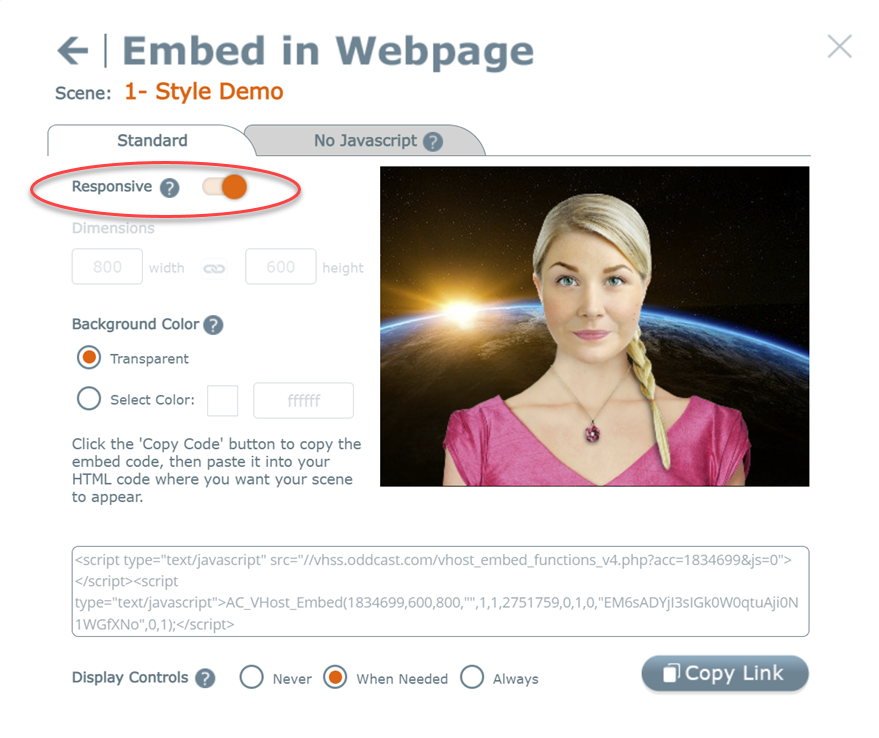

Hello Gil,
Thank you for your response. I have used the same method and the script to make the avatar responsive to the browser window size and it is working. Right now, I am trying to make it responsive to the zoom settings of the browser and it is not responding. While changing the script once again with the new script work.
Thanks and Regards,
Tejashwini

Hello Tejashwini,
In reviewing our example page I do not see a problem when zooming the browser. Pls see attached video
Perhaps your page behaves differently - or I may be misunderstanding the issue.
If your page behaves differently from what you see in the video, then please send us a link to your page (or post it here) so we can review and advise further.
Best,
Gil

Hello Gil,
After doing changes in the code , and refreshing the browser page , I could see a message stating "The scene is embedded on a domain that is not enabled in your account." , can you please guide me from here .
Thanks in advance,
Tejashwini

Hello Tejashwini,
This message indicates that you have not defined (or not correctly defined) a licensed domain for your page. A licensed domain is a security measure required when you use dynamic TTS (sayText or sayAI API calls) or when you turn on secure playback for the account.
In the latter case - a licensed domain is required even for loading the character.
If you could post a link to your page, where the problem can be seen - we'll take a closer look and advise further. If you prefer not to post your page link here - please send it to support@sitepal.com.
Standing by, regards,
Gil

Hi Gil,
Account Id:7344250
I have mailed all the details of the issue to support@sitepal.com a week ago . It would be really helpful if I get any response to my query. I hope to receive the response at the earliest.
Thanks,
Tejashwini

Hello Tejashwini,
Engineering is looking into this issue - I will advise as soon as I have more info.
To clarify - as there are multiple issues discussed in this thread - the pending issue is the scaling of the character when the page is zoomed in/out.
We're on it.
Regards,
Gil

Hello Tejashwini,
This issue has been identified and fixed. We've verified the fix on your own test page.
Please clear your browser cache before checking.
Thanks for your patience.
Regards,
Gil
Customer support service by UserEcho


Hello Tejashwini,
This issue has been identified and fixed. We've verified the fix on your own test page.
Please clear your browser cache before checking.
Thanks for your patience.
Regards,
Gil