
Hi -
To create your own photoface 3D character (from a photo) -
* open the editor and select the "3d" tab under "models"
* click on "Create your Own" button
* You will then need to activate the Flash option, close the editor and launch it again
* select the Flash option when you launch the editor.
Note: the "Photoface 3D" feature is the only SitePal feature that requires Flash - and it is required only for editing/creating your own 3D character. The created character does not require Flash to play when embedded on your website - it is an editing requirement only. This feature will soon be available in the HTML5 editor - obviating the need to use Flash.
* in the Flash editor - select the "3D" tab under "models".
* click on "Create your Own" button & follow step by step instructions to create your character.
If needed - please send a note to support@sitepal.com & we will help you out in more detail.
We'll be happy to schedule a walkthrough screen-share session and go over it with you.
Hope this helps,
Gil
The SitePal Team

Yes, of course - as soon as we clear up the issue with launching the editor, you will have access to all our 3D characters as well as 'create your own'.

Thanks for sharing this screenshot.
Something seems to be wrong when launching the editor - suggest clear your cache and cookies and login again.
Let me know if that works out - otherwise, write to me directly at - <redacted> and we'll see if we can get on a call today or tomorrow and help you out.

Hello!
Did clearing out browser cache and cookies solve the problem?
Were you able to launch the SitePal editor & proceed to generate your character?
If not - please send me an email (to the address noted above) & I'll help you out, or send a note to our support team at - support@sitepal.com
Regards,
Gil
Customer support service by UserEcho

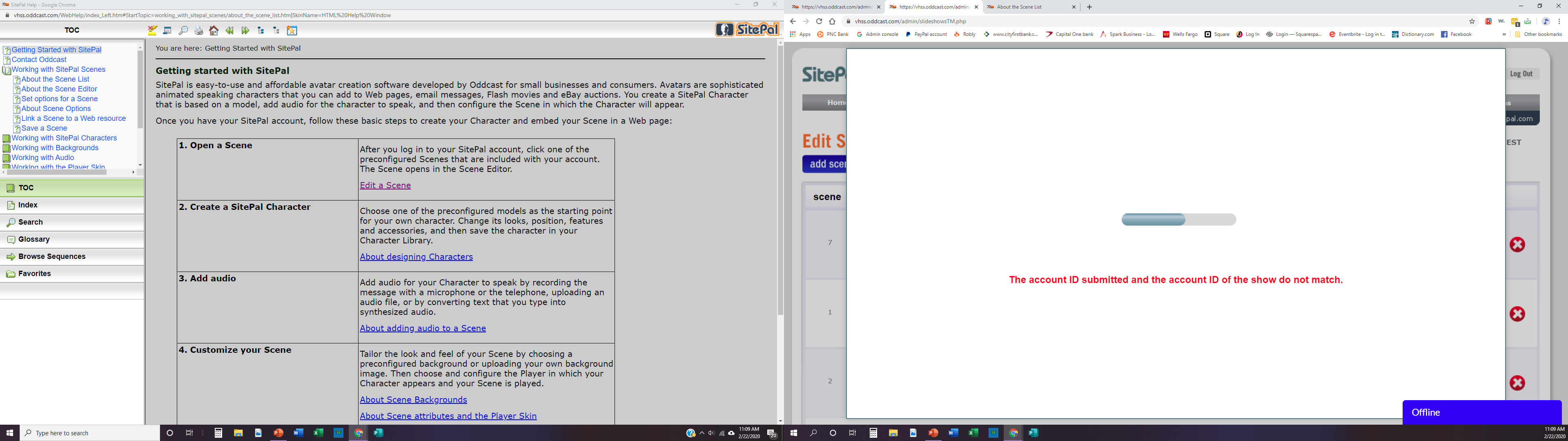


Hi -
To create your own photoface 3D character (from a photo) -
* open the editor and select the "3d" tab under "models"
* click on "Create your Own" button
* You will then need to activate the Flash option, close the editor and launch it again
* select the Flash option when you launch the editor.
Note: the "Photoface 3D" feature is the only SitePal feature that requires Flash - and it is required only for editing/creating your own 3D character. The created character does not require Flash to play when embedded on your website - it is an editing requirement only. This feature will soon be available in the HTML5 editor - obviating the need to use Flash.
* in the Flash editor - select the "3D" tab under "models".
* click on "Create your Own" button & follow step by step instructions to create your character.
If needed - please send a note to support@sitepal.com & we will help you out in more detail.
We'll be happy to schedule a walkthrough screen-share session and go over it with you.
Hope this helps,
Gil
The SitePal Team