
play upon load
is it possible to play upon loading a series of scenes -- without showing the play -pause button?
Answer

Hello!
There are several options I'd like to suggest.
First - to remove controls from the SitePal Scene, uncheck "display controls" option when grabbing your embed code.
To play a series of Scenes -
a. We offer an enterprise level version of the SitePal product called the "Avatar Studio" that includes the ability to create sequences of Scenes, which can play in sequence (with or without controls).
If this is of interest - please send a note to sales@sitepal.com for pricing & info.
b. Using the Client API you can play a sequence of audios - either recorded audios (using 'sayAudio' function) or TTS audios (using 'sayText' function). It is quite simple to do - as our player supports queing of pending playback requests.
This is not exactly what you asked - but it may be good enough.
Hope this helps.
Regards,
Gil
The SitePal Team
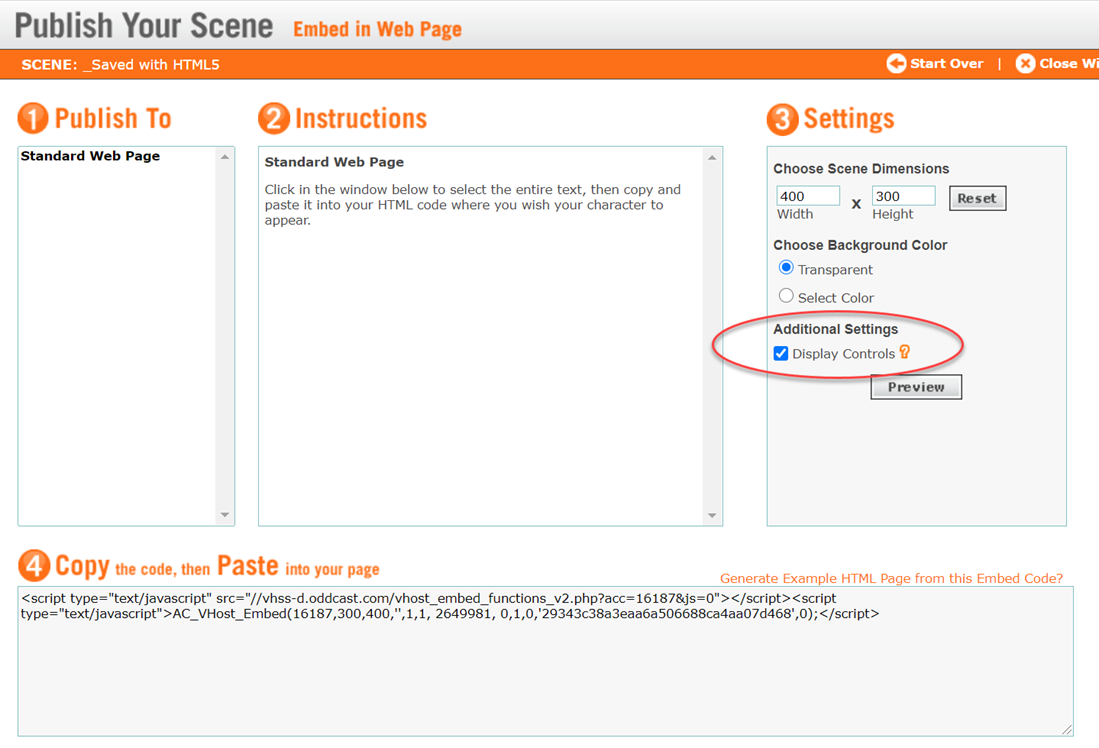
Customer support service by UserEcho


Hello!
There are several options I'd like to suggest.
First - to remove controls from the SitePal Scene, uncheck "display controls" option when grabbing your embed code.
To play a series of Scenes -
a. We offer an enterprise level version of the SitePal product called the "Avatar Studio" that includes the ability to create sequences of Scenes, which can play in sequence (with or without controls).
If this is of interest - please send a note to sales@sitepal.com for pricing & info.
b. Using the Client API you can play a sequence of audios - either recorded audios (using 'sayAudio' function) or TTS audios (using 'sayText' function). It is quite simple to do - as our player supports queing of pending playback requests.
This is not exactly what you asked - but it may be good enough.
Hope this helps.
Regards,
Gil
The SitePal Team