
sayTexnot working
sayText("Hello my dear friend", 3, 1, 3); doesn't work
despite it enters the function
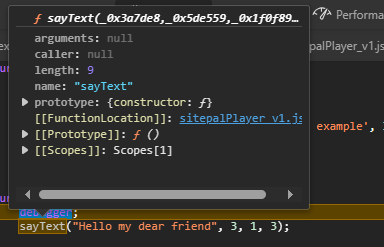
Answer

Hello Mustafa!
Please share a link to your web page where the problem can be seen - we will look into it and advise asap.
If you are uncomfortable sharing it here - send us a note to support@sitepal.com.
Also - I recommend reading out technical note "Using the TTS API" available on our support page here - https://sitepal.com/support
Standing by,
Gil
The SitePal Team

Hello Gil,
I didn't publish it yet, I only test the feature
here are the full code
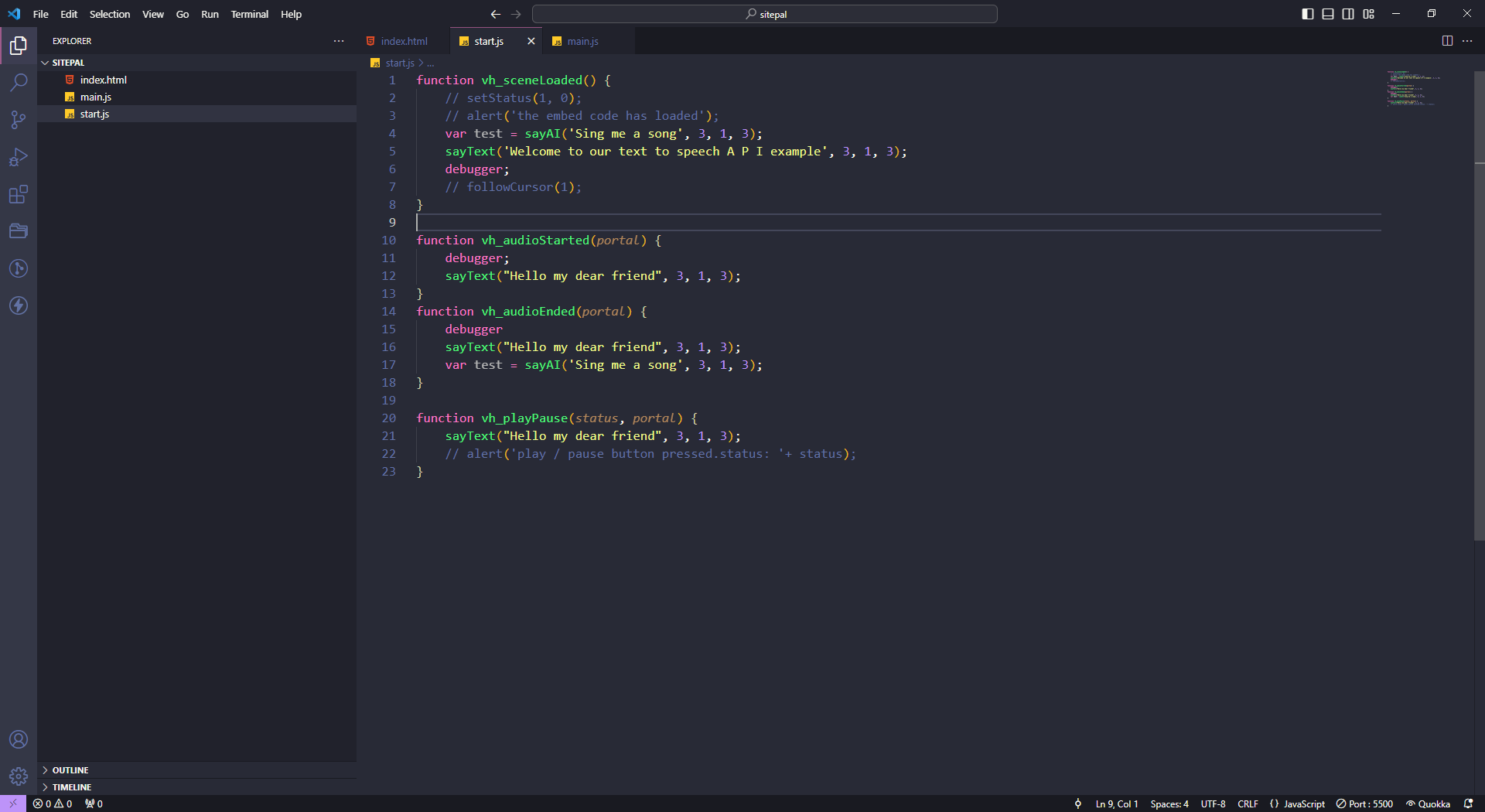
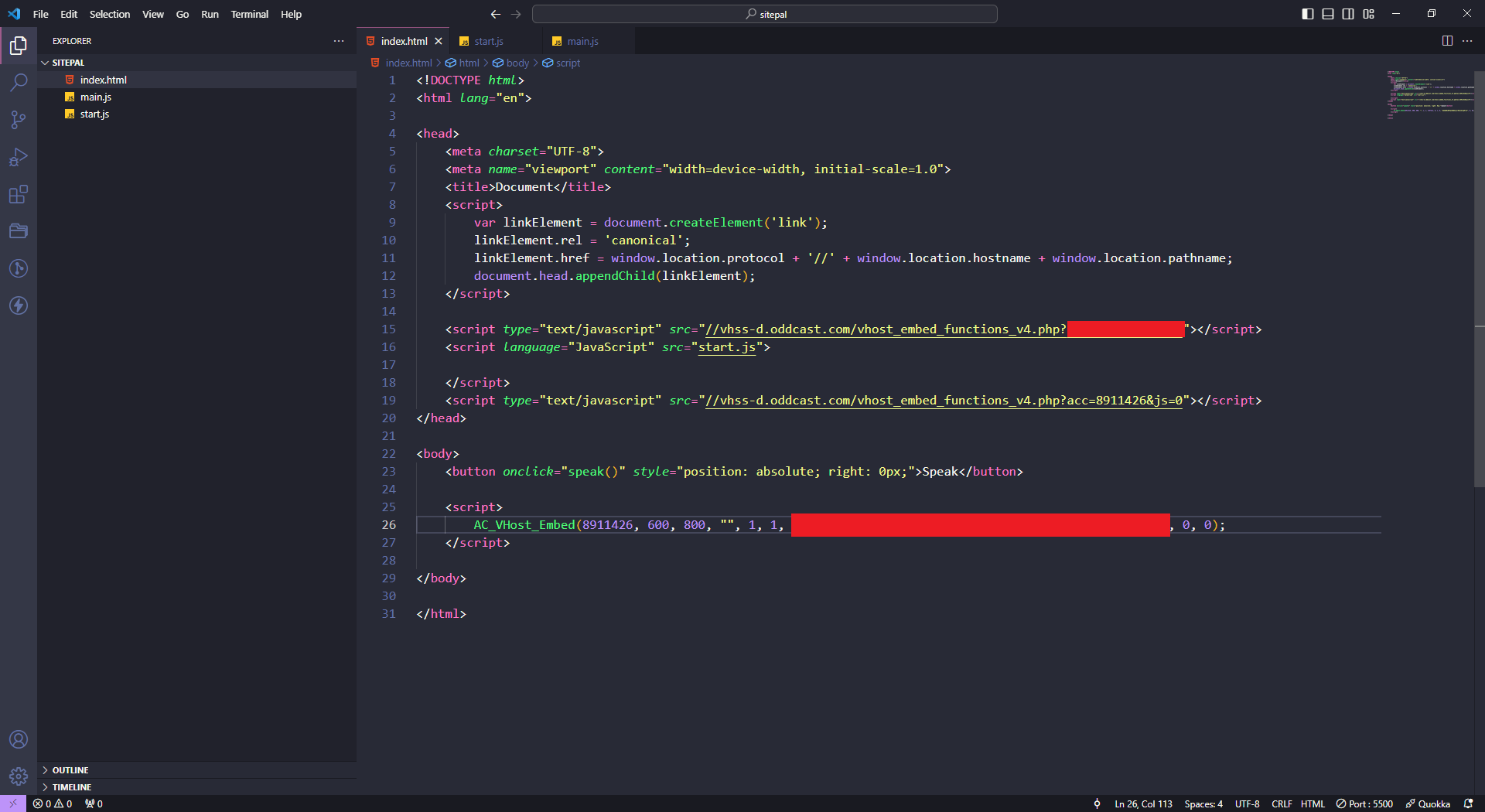

Hello Mustafa!
I think you are misunderstanding the functionality of our callbacks.
I suggest to use our technical example as a guide -
https://sitepal.com/api/examples/saytext_classic.html
copy the source code of the example to your own test page, then replace the embed code in the example with your own, and update your licensed domain - without making any other changes to the page.
This will allow you to get it working with minimum effort - and then you can further adapt to your needs.
Our technical note (mentioned above) guides you step by step in getting started with using dynamic TTS - and that's the best way to start.
Note: there is no need to define any callback function to get sayText to work.
Hope this helps,
Gil
Customer support service by UserEcho


Hello Mustafa!
I think you are misunderstanding the functionality of our callbacks.
I suggest to use our technical example as a guide -
https://sitepal.com/api/examples/saytext_classic.html
copy the source code of the example to your own test page, then replace the embed code in the example with your own, and update your licensed domain - without making any other changes to the page.
This will allow you to get it working with minimum effort - and then you can further adapt to your needs.
Our technical note (mentioned above) guides you step by step in getting started with using dynamic TTS - and that's the best way to start.
Note: there is no need to define any callback function to get sayText to work.
Hope this helps,
Gil