
TTS ocassionally fails when using SSML
When SSML is included in the text, TTS functionality will ocassionally fail.
A simple way to replicate this is to use the TTS demo at ttsdemo.com with the following text:
Shop opening times in Tokyo vary, but most department stores and malls open around <say-as interpret-as="time" format="hms24">10:00</say-as> or <say-as interpret-as="time" format="hms24">11:00</say-as> and close by <say-as interpret-as="time" format="hms24">20:00</say-as> or <say-as interpret-as="time" format="hms24">21:00</say-as>. Smaller shops and shopping streets may have different hours. Is there a specific shop or area youre interested in?
I believe it's due to the SDK chunking text into 2 separate chunks, which I saw in the API requests being made
Here are the two API requests made below. If you look closely, the first one gets cut off at <say-as interpret-as="time" format=, and the next request continues from where it was cut off ("hms24").
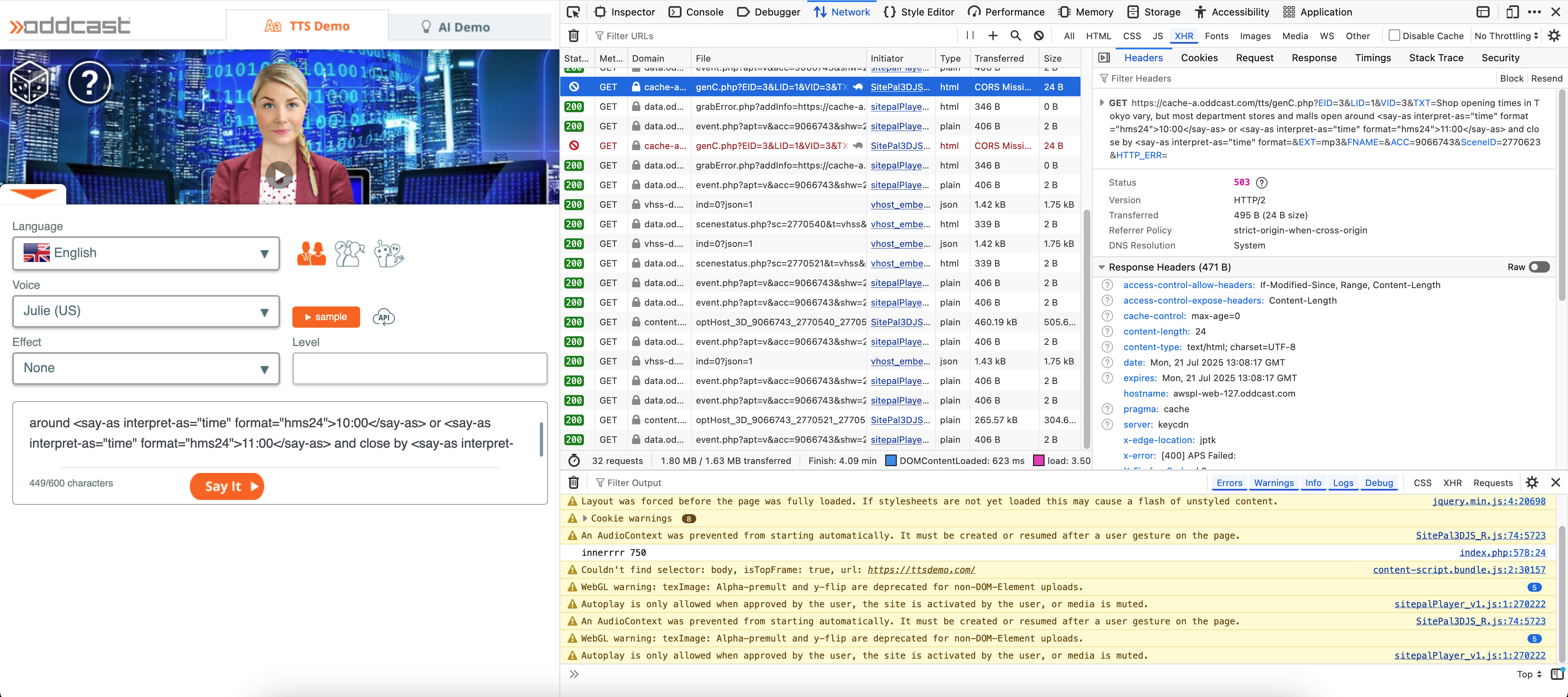
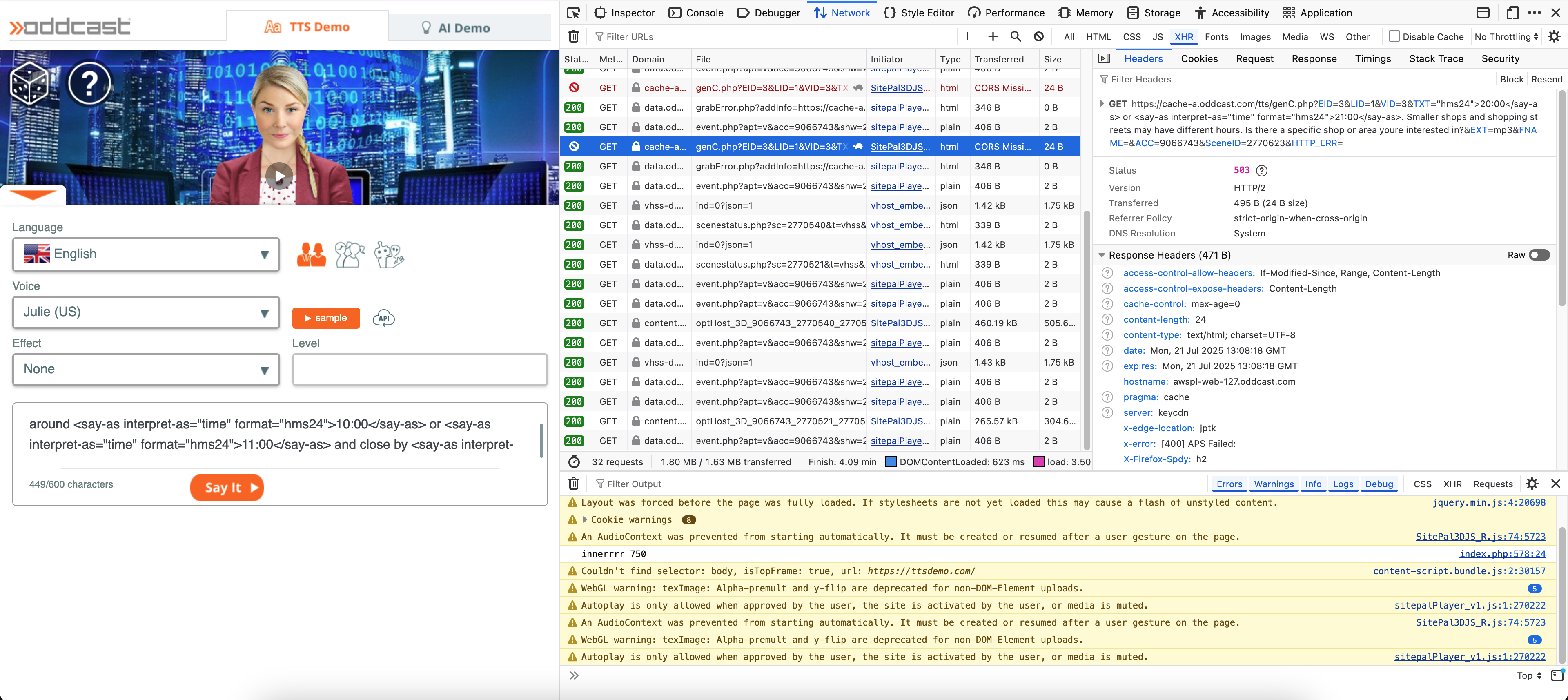
The API documentation for the sayText() function mentions that two streams would be used for 900 characters, but this is well below the 900 character limit as can be seen. Even if it exceeds 900 characters, we would like it to seamlessly be able to use SSML since it's an important part of our application.
Thank you in advance for any help you can provide.
Customer support service by UserEcho


Thanx for reporting the issue. We see the problem.
We're looking into it and will advise asap.
Regards,
Gil
The SitePal Team