
Removing play and pause button
Hello there,
How can we remove this play, pause, repeat button from the player.
Thanks
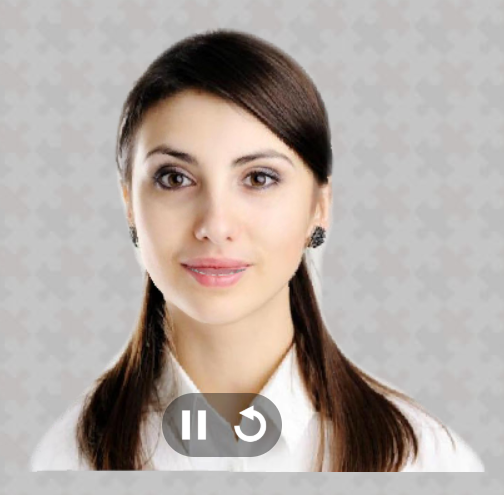
Answer

Hello Arindam,
I understand you would like to control the character directly via the API - presumably you have implemented your own play/pause controls, and do not wish to display the built-in controls.
At present this is not possible. This request has not come up before.
Let me check what we can do to add this feature, I think we should be able to do so in short order.
Please write a note to support@sitepal.com - and make the request & mention my response.
That will enable us to keep a support ticket open - and ensure we get back to you.
Best,
Gil

Arin -
Just to let you know - we will be implementing an API solution to remove the play button controls for users who prefer to do that.
Separately - I don't believe I ever responded to the problem you reported regarding the TTS random failures 2 weeks ago. There was a problem with our engine 4 voices that caused a random failure about 10% of the time.
That problem was resolved within 24 hours. Apologies for any inconvenience.
Best,
Gil

Hello Gil,
We are finding this problem very often today .. please let us know whats the reason ... as its affecting our production
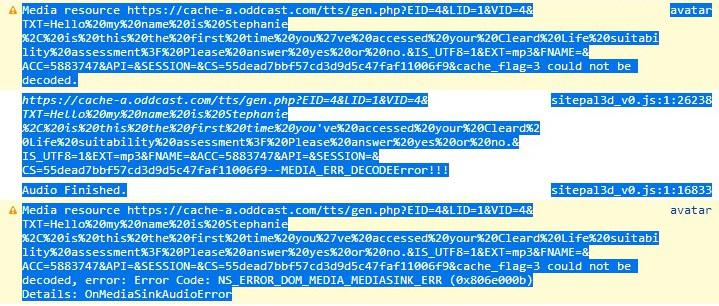

We are looking forward to remove those buttons, please let us know once you make the changes
Thanks - Arin

Hi Arin -
This has been implemented.
In the embed code, the 6th parameter (marked in orange in the code example) - governs whether controls would be displayed or not - change the 1 to 0 to hide controls.
AC_VHost_Embed(16187,450,600,'',1,1, 243560, 0,1,0,'a855d1dbf265f74a3d91c5b3ef2058a9',0);
For a full body character (embed syntax is different) change the parameter 'ct=1' to 'ct=0'
Example:
https://www.workboy.com/gil/test/nocontrols.html
Hope this helps - lmk if any problem is encountered.
Best,
Gil

Hello Gill,
I have one question. We recently faced that, sitepal went down sometimes due to some unexpected issues. So I was wondering if you have any way to notify or find out the reason and inform us? Reason I am asking this is, while sitepal went down, our application went down as well, and our users complain us. So we are thinking if it went down or our application unable to connect to sitepal, if your API has such capability to share the status.
Please let me know.
Thanks

Hello Arindam -
Obviously we are doing everything we can to avoid such a scenario.
But we understand your reasoning and we will look into it.
Thanks,
Gil

Thanks Gil,
What i exactly need is, when i am sending request to sitepal via sayText function, if its down it should return a status. Does this API has something like this? Please let me know.
Thanks - Arin

The notification system I suggested to Jim will give you a general notice (via email).
I don't believe it is possible for the api to return a status indicating downtime in case the character itself is unable to load.
We will look into providing some status response in case ancillary services are unavailable (like TTS).
Customer support service by UserEcho


Hi Arin -
This has been implemented.
In the embed code, the 6th parameter (marked in orange in the code example) - governs whether controls would be displayed or not - change the 1 to 0 to hide controls.
AC_VHost_Embed(16187,450,600,'',1,1, 243560, 0,1,0,'a855d1dbf265f74a3d91c5b3ef2058a9',0);
For a full body character (embed syntax is different) change the parameter 'ct=1' to 'ct=0'
Example:
https://www.workboy.com/gil/test/nocontrols.html
Hope this helps - lmk if any problem is encountered.
Best,
Gil