
 This resource is not available
This resource is not available
Good morning
I have already reported the problem by email but I have not had an answer.
The script does not work on the site, even the previews.
I attach a screen
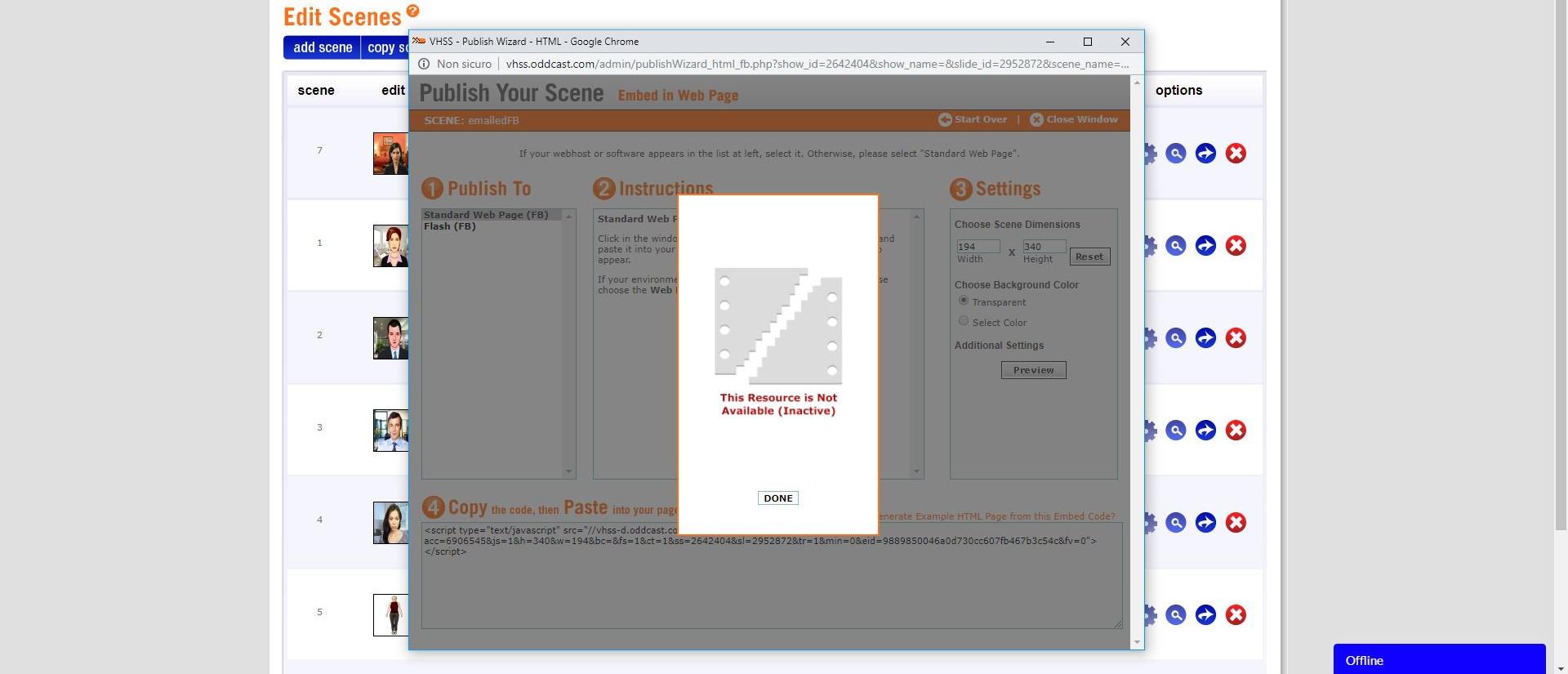

Got it.
Suggest you try clearing your browser cache and cookies - and/or try using a different browser.
See -
https://www.refreshyourcache.com/en/home/
If that does not work, our support will look into it in detail tomorrow.
Let me know,
Gil

 Your service is down today
Your service is down today
Hi,
Your service and website are down today, please fix, thanks:
Best Regards,
Joseph

 Voice (NeoSpeech) doesn't work today
Voice (NeoSpeech) doesn't work today
Hi,
The following voice doesn't work today, please check, thanks:
Voice ID: 4
Language ID: 1
Voice Family ID: 3 (NeoSpeech)
Test URL: http://www.qe.com.hk/test_sitepal_eng.htm
Best Regards,
Joseph

 Problems with interactive background
Problems with interactive background
Hi!
I am a SitePal silver user for several years.
One month ago I have changed the interactive background of a SitePal character; however, when I tasted it on my website the character appeared without any background and it also disturb the website page where it supposed to be.
I sent 3 requests to SitePal using their form as well as email - no any reply.
Do you have any idea what's going on?

Hi Tatjana -
I believe problems on your site have been resolved at the moment (as we interacted directly & on facebook).
Thanks for your patience.
Gil

 The Chinese voice (Cantonese) cannot be loaded today
The Chinese voice (Cantonese) cannot be loaded today
Hi,
The Chinese voice (Cantonese) cannot be loaded today, please check, thanks:
http://www.qe.com.hk/test_sitepal.htm
Voice ID - 1: Cantonese
Language ID - 10: Chinese
Voice Family ID - 4: Nuance
Best
Regards,
Joseph

Joseph -
This issue has been fixed.
Please verify and let us know if you still see a problem.
Best,
Gil

 PPT Plugin and Website embedding not possible
PPT Plugin and Website embedding not possible
I have the Sitepal Silver account.
I have licensed two wordpress websites: http://cash4yes.com and http://revisarproductos.cash4yes.com
I have installed the PPT plugin.
I am using PPT 2007 and have Windows 10
I am using a Dell laptop. I have highspeed internet connection.
I have read all instructions.
I have created a scene.
When I go to the Publish scene section appears website embedding html but no PPT option.
I used the example html but the scene html code doesn't paste there.
When I paste it in a wp page or post it doesn't appear.
When I access the website a blank space appears where the avatar should be.
I have looked at the sitepal knowledge base, support and forum community: no answers to this issue.
I have done a Google search, but no mention of this situation.
I have noticed that sitepal documentation is over nine (9) years out of date and support and forum posts are several years old, too.
I am using Google Chrome browser.
Anybody knows how to fix this issue?

 How to remove play button from Sitepal scene, and play it automatically?
How to remove play button from Sitepal scene, and play it automatically?
Remove play button from sitepal scene

 Play button appears on my sitepal avatar, I need to play it automatically. Please guide. Thanks!
Play button appears on my sitepal avatar, I need to play it automatically. Please guide. Thanks!
I want to remove play button from Sitepal Avatar.

 To Cancel the Free Trial with My Refund
To Cancel the Free Trial with My Refund
Hello,
I started my trial version yesterday but SitePal functions a bit differently from I expected, therefore I terminated the service.
I was checking my card info just now and there is still a SitePal charge under my ""Authorized Transactions" I hope this will be refunded to me and also SitePal will not continue charging me for the service that I have already stopped using.
I've been looking through some of the forum posts and a lot of people are experiencing the same problem. but i never see anyone post a resolved update.... or nobody answered back my email sent to SitePal teams. ...
Just want a confirmation about the translation and will also consult my card company.
thank you

 All you ever have to do to remove the avatar from your site is to remove (delete) the embed code that was used to embed the avatar. What is the embed code?
All you ever have to do to remove the avatar from your site is to remove (delete) the embed code that was used to embed the avatar. What is the embed code?
What does the embed code look like so I can take it off my site?
Customer support service by UserEcho

