Your comments
Hello!
There are several options I'd like to suggest.
First - to remove controls from the SitePal Scene, uncheck "display controls" option when grabbing your embed code.
To play a series of Scenes -
a. We offer an enterprise level version of the SitePal product called the "Avatar Studio" that includes the ability to create sequences of Scenes, which can play in sequence (with or without controls).
If this is of interest - please send a note to sales@sitepal.com for pricing & info.
b. Using the Client API you can play a sequence of audios - either recorded audios (using 'sayAudio' function) or TTS audios (using 'sayText' function). It is quite simple to do - as our player supports queing of pending playback requests.
This is not exactly what you asked - but it may be good enough.
Hope this helps.
Regards,
Gil
The SitePal Team
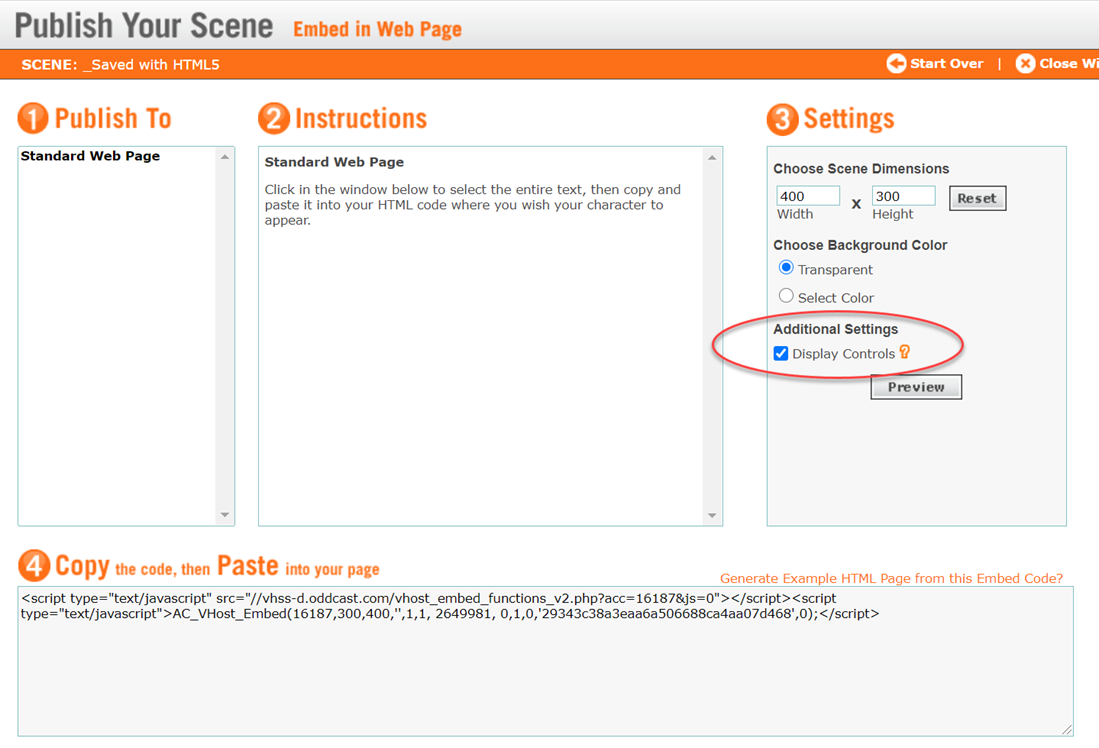
Yes, you can easily do so using the API.
As you make successive calls to "sayText" they can be queud for playback in sequence.
There is no limit to how many audios you can queue in this way.
Here's a good technical example:
http://www.oddcast.com/support1/tts_limit.html
Hope this is helpful,
Best regards,
Gil
The SitePal Team
Hi Peter!
At the moment that's not possible.
The default behavior is that play button appears when cursor is in motion over the character. Button remains visible for a few seconds and then fades if cursor is motionless.
I've added this to our product wish list - we'll look into enabling the play button to remain visible, perhaps through adding a new embed attribute, but due to our development schedule this may take some time.
Regards,
Gil
Hello!
Please send a note to support@sitepal.com and we will gladly look into it.
Note that SitePal is primarily used as a cloud based solution to be embedded into your website or mobile app.
If you are looking to download video of your speaking character (eg for tutorials, youtube videos etc), you would need a Gold subscription.
Best regards
Gil
The SitePal Team
Customer support service by UserEcho


Illia -
The standard generated video is 24fps.
We may be able to implement a custom solution for you. Please send a note to sales@sitepal.com - and we will look into it and advise further.
Regards
Gil