Your comments
Hola Alejandro,
Hi Franco -
Thanks for reporting it, we'll look into it & advise.
Regards
Gil
Hi Richard -
I don't see it. I'm guessing the old page is cached in your browser - suggest you clear your browser cache, here's how -
http://www.refreshyourcache.com/en/home/
Let me know if that worked for you.
btw - Why did you want to remove SitePal?
knowing more could help us improve.
best,
Gil
Hi Richard -
I'd like to help but I'm not sure I understand.
I believe you are saying that you are trying to remove your SitePal Scene from your website.
I looked at the code in your page - and I could not see the SitePal embed code. Looks like you've removed it successfully.
So what's the problem?
ps. The embed code is the same for Gold and Silver btw
Click on the image - it pops out.
Should be clear
Hi Richard -
Here is what SitePal embed code looks like - highlited below.
Hope this helps,
Gil
SitePal Team
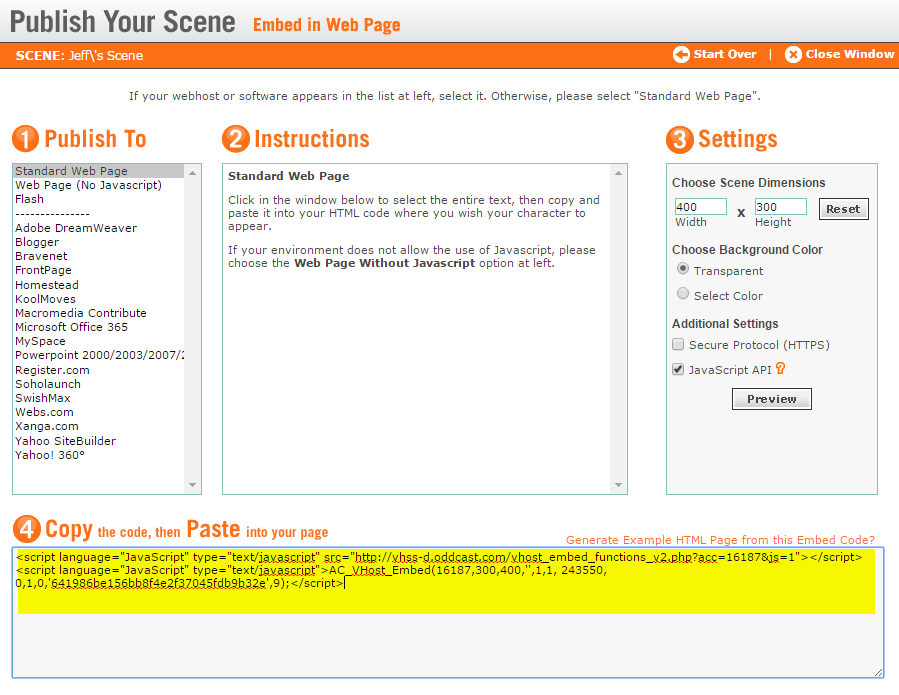
Hi Jo - when looking at your page source code I see the same problem as before - the code is mangled
someone or something inserted giberish into it. If you copy our embed code into your page, and then it gets changed, then of course it will fail.
I can only assume this problem is related to wordpress - but that would be a guess.
Suggest that you inquire with them & see what if anything they have to say.
Show them the original embed code that you are trying to place into the page, and explain what happens to it after it is added to the page. Please let us know what you find out.
We will try to recreate the problem with our own wordpress page. I know that our characters are often used on wordpress so this is surprising.
Let's touchbase when either of us has more info.
Gil
Jo -
Please explain what you mean when you say - "nothing happens".
What specifically is not working?
Hi Jo -
You do not need to re-embed the code each time you change the SitePal Scene.
There is no reason at all to do so. Changes to the character or audio or FAQ requests are automatically reflected in the published Scene without publishing again.
That said - I can't say why your published embed code broke - all I can say is that when we looked at the code we identified that it was broken.
Gil
Customer support service by UserEcho


Alejandro -
A Licensed Domain was not defined for kampelmacher.com
I added it to your account - and it works now.
Love the character!
Best,
Gil
Alejandro -