Your comments
Hi François -
I tried different languages in our TTS demo - they all seem to work fine.
See -
http://www.oddcast.com/demos/tts/tts_example.php?sitepal
Why are you using the <P> tag in the text to be spoken? What are you trying to achieve?
HTML tags cannot be interpreted with the exception of documented SSML tags, and should not be used. If used, they will either be stripped and ignored, or the result might be unexpected.
Please remove these tags & try again. If you still see a problem - please post a link to your page where the problem can be seen & we will look into it.
Best,
Gil
Yes
If you use fv=0 (to view the pre-release version) it should work for you by clicking a link.
Here are a couple of examples - please try -
Full Body -
http://www.workboy.com/qa/FB_Live/DynamicCallTTS1.html
Classic -
http://www.workboy.com/qa/3D_live/dynamictts.html
Problem has been fixed.
Classic characters should now work correctly on older versions of IE (IE9 and older).
Please verify.
Yes we are aware.
Will let you know when classic is resolved for older versions of IE9.
Please try again.
We have made a further update and we believe the problem for older versions of IE is now cleared up.
Let me know.
Gil
Hi -
We saw your video, we tried to recreate the problem today - but we could not recreate. See example video . Sitepal-IE9.zip
We think the problem may be related to the "Browser Mode" - in IE 9 you can select the browser mode - and if not set to IE9 it may be the reason this is not loading for you.
please look into it and let me know
In the next few days we will be working to add support for IE8 as well.
Regards
Gil
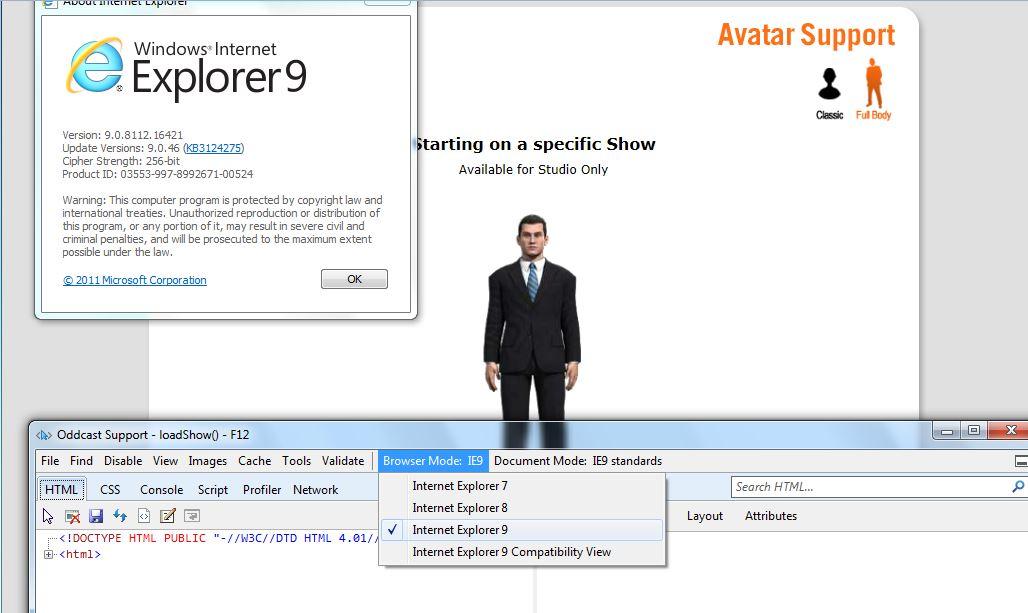
Noted. I clearly see the problem in the video.
Our team will look into it and advise tomorrow.
This has been corrected for IE9.
How significant is IE8 support for your business?
Let me know,
Gil
Thanks for the detailed response.
I've passed your feedback to the team.
Customer support service by UserEcho


Francois - thanks again for your input.
We are aware that there are problems with getting the characters to dynamically respond to the API. That is why we are developing the new generation of characters - which are not yet quite ready.
Your testing and evaluation of the fv=0 (next gen) characters was premature, but we will be ready in a few days.
I will let you know and perhaps you could take another look then.
Best,
Gil