Your comments
Hello François-
Can you provide a link to your page wghere this problem can be seen?
What voice did you use?
Hello -
Can you post a link to your page where the problem is evident? we will look into it right away.
Thanx!
> When i use <BREAK/> , the avatar full-body works indefinitely ?
what voice do you use?
Hello François-
First, different voices can behave in different ways - so it's worth exploring different options.
For some voices an extra comma works.
For most voices - use the 'Break' tag as follows -
Syntax:
<BREAK/>
or
<Break time="1000ms"/>
See further syntax details in the SitePal Client API Reference doc - p. 37.
Hope this helps,
GIl
Sorry about that - I enabled it for your account, should work now.
perhaps log out and log in again?
or clear your browser cache?
I see the option in your account.
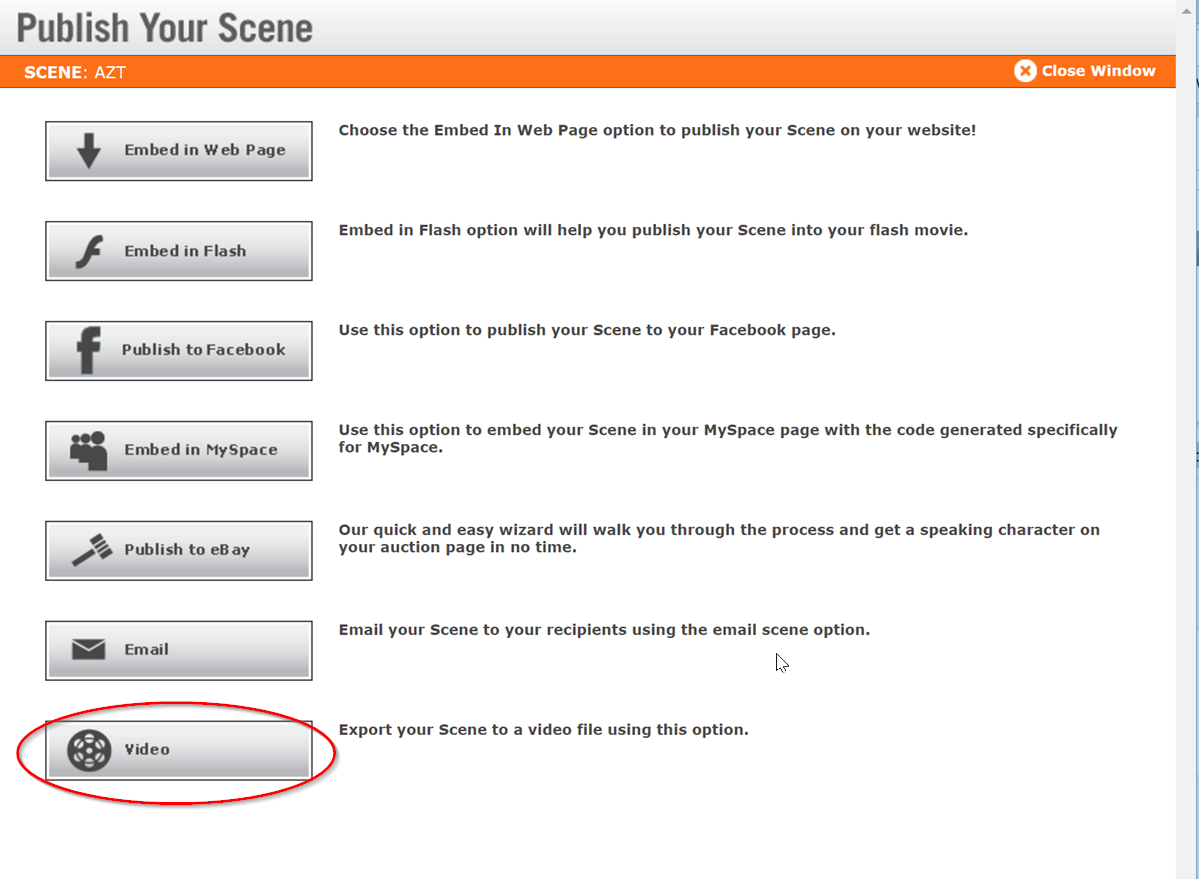
Cindy -
Video export has been enabled with 60 minutes of video generation allocated. Additional export time beyond the first 60 minutes of export is at additional cost.
When you proceed to publish your Scene, Video Export should now be available to you.
There are multiple options available - I advise to select the highest quality mp4 format for best results and best compatibility (unless you specifically know which format you need).
Hope this helps,
Gil
Hi Cindy -
Please send us a note to support@sitepal.com indicating your username (email used to login).
With that we can identify your account and help you out.
Or - you can post it here (and I will delete it later)
The support phone number is displayed at top right within your account (after you login) for Gold and Platinum users. Though phone support is not available on the weekend.
Regards,
Gil
send your phone number to support now - and we will call you.
Let me know when sent.
Customer support service by UserEcho


Please send a note to sales@oddcast.com.
Thanx