
 Error when upload custom loader
Error when upload custom loader
I'm try to upload my custom loader,
but i get back from backend an error with invalid column when saving to DB.
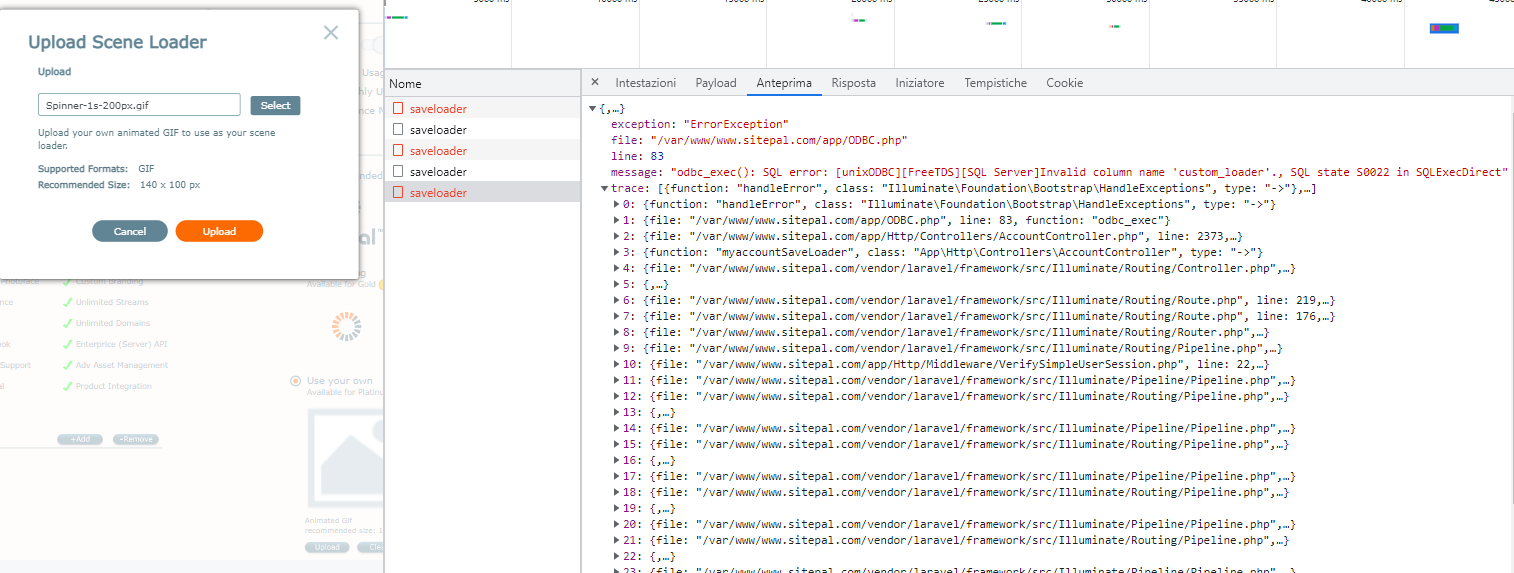

Hello!
This issue has been fixed & verified. Apologies for the inconvenience.
Please try again to upload your custom loader & let us know if any problem is encountered.
Best regards,
Gil
The SitePal Team

 say function to avatar
say function to avatar
Hello,
I'm try to send an method to the scene, but JS say me is not a function.
This is an example: https://jsfiddle.net/moku23/05ycdsvr/5/

Hello!
There is no function called say me or sayme or say.
There are three main speech functions that you should become familiar with -
1. sayAudio - to speak previously uploaded or recorded audios
2. sayText - for realtime Text-to-Speech audio
3. sayAI - for user interaction with your SitePal Bot (or 3rd party bot)
To become more familiiar with using our API I recommend reading the introduction section in our Client API reference document on our support page.
Here is a direct link -
https://www.sitepal.com/docs/vhost_API_Reference.pdf
On our support page - www.sitepal.com/support - you will also find links to dozens of technical examples demonstrating how to use our API. Please peruse those examples, and feel free to copy their source code to your own page to get started.
Regarding the test page you shared above - In your page you are trying to call the function saySilent (please look un in the reference doc what it does). But it will not work before your character has loaded.
You should use the callback function vh_sceneLoaded to find out when it is safe to call the API.
Finally, if you have specific questions - please send us a note to support@sitepal.com - and we will be happy to look into and advise.
I hope this helps,
Gil
ps. great character!

 inserting scene into mac powerpoint
inserting scene into mac powerpoint
How do I insert a scene into powerpoint for mac? I cannot find the sitepal plugin and other plug ins do not work

 Safari Browser | Audio Requires User Input NotAllowedError: The request is not allowed by the user agent or the platform in the current context, possibly because the user denied permission.Error!!!
Safari Browser | Audio Requires User Input NotAllowedError: The request is not allowed by the user agent or the platform in the current context, possibly because the user denied permission.Error!!!
We're getting this issue only on the safari browser
Audio Requires User Input NotAllowedError: The request is not allowed by the user agent or the platform in the current context, possibly because the user denied permission.Error!!!
The user already interacted with DOM. Also, we've disabled scene controls like play and pause. How can we fix it
Customer support service by UserEcho





