
 Your service is down today
Your service is down today
Hi,
Your service and website are down today, please fix, thanks:
Best Regards,
Joseph

 "Unlimited" streams
"Unlimited" streams
Hello,
For years I've perfected a text-to-speech solution for use with unlimited streams (Platinum formula).
I just realized that in your general conditions you mention:
"The SitePal product online supports up to 5 competitor end users at any given time."
This limitation does not appear, unless I am mistaken, in your web page http://www.sitepal.com/packages/
This limitation clearly makes all my projects impossible to market and use.
So far a great loss of time and money.
For example, I have a large university that would like to incorporate text-to-speech into its training web pages.
It has 1,000 students so 1,000 potential simultaneous users while you limit simultaneous streams to 5!
You will easily understand that they will never be able to subscribe to a Platinum formula ($ 2500 per year).
And I can not offer them my own tools.
This kind of limitation existed technically a few years ago but today, with the dedicated cloud, the virtual machines that just need to be duplicated, the load balancing and flows to the Internet for example of 1.5 Gbps, these limits are they technically justified?
You should offer your customers a Platinum + formula with a number of simultaneous streams that is a multiple of a thousand (5,000 or 10,000) or streams in batches at a competitive price but for simulated streams for example of 5,000 or 10,000
Looking forward to reading you
cordially
F.SCHAAL INTRA FRANCE
*************************************************************************************************
Bonjour,
Depuis des années je perfectionne une solution de text-to-speech en vue d'une utilisation avec des streams illimités (formule Platinum).
Hors je viens de me rendre compte que dans vos conditions générales vous mentionnez:
" The SitePal Product purchased online supports up to 5 concurrent end users at any given time."
Cette limitation ne figure pas, sauf erreur de ma part, dans votre page Web http://www.sitepal.com/packages/
Cette limitation rend clairement tous mes projets impossibles à commercialiser et à utiliser.
Donc à ce jour une grande perte de temps et d'argent.
Par exemple j'ai une grande université qui souhaiterait intégrer le text-to-speech dans ses pages Web de formation.
Elle compte 1.000 étudiants donc 1.000 utilisateurs potentiels simultanés alors que vous limitez les streams simultanés à 5 !
Vous comprendrez aisément qu'ils ne pourront jamais s'abonner à une formule Platinum (2500$ par an).
Et moi, je ne peux pas leur proposer mes propres outils.
Ce genre de limitation existaient techniquement il y a quelques années mais aujourd'hui, avec le cloud dédié, les machines virtuelles qu'il suffit de dupliquer, le load balancing et des flux vers Internet par exemple de 1,5 Gbps, ces limites sont-elles techniquement justifiées?
Il faudrait proposer à vos clients une formule Platinum + avec un nombre de streams simultanés qui soit un multiple du millier (5.000 ou 10.000) ou proposer des streams payants par lots à un tarif compétitif mais pour des streams simutanés par exemple de 5.000 ou 10.000
Dans l'attente de vous lire
Cordialement
F.SCHAAL INTRA FRANCE

 HTML5 and Bootstrap Dropdown Menu Layering Issue
HTML5 and Bootstrap Dropdown Menu Layering Issue
Hi, all.
I have a sample published here:
https://rtgstorecentus01.blob.core.windows.net/content/sandbox/bootstrap-4-menu.html
The page uses the Bootstrap toolkit. If you click on the dropdown menu in the menubar, you'll notice that it falls behind the avatar. It doesn't do this with the Flash version. Is it possible to alter the layering somehow so that the SitePal player is lower on the z-axis?
The above sample uses the current version of Bootstrap 4.0, which technically is still in beta. This issue also appears in the most recent production version of Bootstrap, version 3.3.7:
https://rtgstorecentus01.blob.core.windows.net/content/sandbox/bootstrap-337-menu.html
Thanks much!
--Alex. :-)

Alex -
We've assigned "z-index: 9999;" to our SitePal player so that it would not be hidden behind other HTML elements.
You should be able to resolve by assigning a larger z-index to the dropdown.
We've verified this will work in your case - please see the following screenshots -
Hope this helps.
Best
Gil

 HTML5 Avatars and Player Frames
HTML5 Avatars and Player Frames
Hi, all.
I have a sample available here:
https://rtgstorecentus01.blob.core.windows.net/content/sandbox/skinned-player.html
This particular scene is supposed to have a frame (or skin) at the bottom of the player:
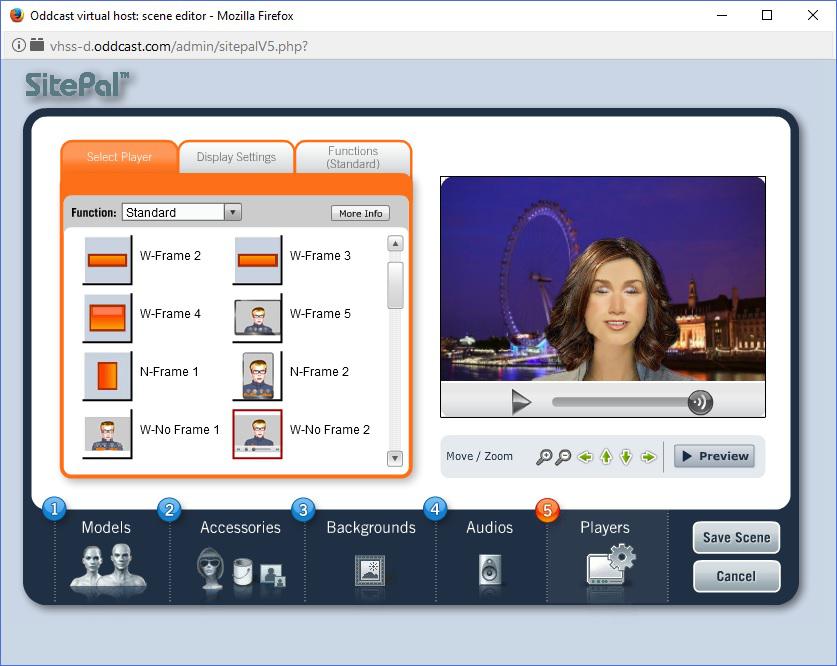
Are frames only rendered in the Flash version?
Thanks!
--Alex. :-)

 Need help creating different avatar with different text.
Need help creating different avatar with different text.
I am using the free trail. I am trying to create several scenes with different avatars to insert on different pages in a PowerPoint presentation. The package will change avatars and edit over the previous saved scene. I need to create at least five different avatars for a five day e-course. Each day there will be at least 34 different slide I will need to create text to speech for. Please advise on how to make this happen. Thanks in advance.

Hello Cynthia, Please follow these instructions to embed your Sitepal scene in Powerpoint.
- Copy the Flash Embed Code from SitePal.
- Click on Options, and then Customize Ribbon. Place a check next to Developer in the main tabs box, and then return to normal view. You will now have a DEVELOPER tab on the ribbon.
- On the Developer tab click the More Controls command in the Controls group.
- Scroll down the More Controls dialog box and select Shockwave Flash Object, then click OK.
- Once you click OK in the dialog box illustrated above, your cursor will turn to a cross-hair. Hold down the mouse button and draw a rectangle. When you release the mouse button the rectangle will appear with an X in it.
- Right click the X in the rectangle you have drawn for the Shockwave Flash Object. Select Property Sheet from the context menu.
- In the resulting Properties dialog, click in the blank field next to Movie, and paste in the URL/Embed Code from the SitePal. It will look something like this:
- Then close the Properties box. That’s it.
If you face any issues at any step, feel free to reach out to us at - support@sitepal.com.
Regards,
Nishant

 Saytext () instruction limit
Saytext () instruction limit
Hello,
In Saytext (txt, ...), txt is limited to 900 characters. (225 characters in Chinese and Japanese language).
But using the Saytext () statement in a JavaScript function [sayText ('..'; sayText ('..'; sayText ('..'; sayText ('..'; ...]
or directly in a link [<a href = "javascript: sayText (), sayText () sayText () sayText () sayText (), ...], is it limited number of Saytext() statements?
cordially
François SCHAAL
*****************************************************************************************************
Bonjour,
Dans Saytext(txt,...), txt est limité à 900 caractères. (225 caractères en langue chinoise et japonaise).
Mais l'utilisation de l'instruction Saytext() dans une fonction Javascript [sayText('..';sayText('..';sayText('..';sayText('..';...]
ou directement dans un lien [<a href="javascript:sayText(),sayText()sayText()sayText()sayText(),...] est-elle limitée en nombre d'instructions Saytext() ?
Cordialement
François SCHAAL

Hello François -
Yes you can call sayText repeatedly (in sequence) to speak a longer text.
Below are a couple of technical examples.
You may need to set the value of the "interrupt mode" to zero (OFF).
When Interrupt Mode is OFF, successive calls to sayText or sayAudio are queued for playback.

 insert character in power point 365
insert character in power point 365
Hi
I ve tried to insert character sitepal in power point by "insert video"... it doesn't work.
I 've also tried to install plug in sitepal wizard, it doesn't work...
please help me !!
Thank you.

Alain -
Check out the instructions in this document, page 11 -
http://www.workboy.com/gil/sitepal/SitePal_Embed_Instructions.pdf
Best,
Gil

 Replaying in PowerPoint
Replaying in PowerPoint
I have scenes in a PowerPoint presentation, they play the first time plying the presentation but after that they won't play without closing the PowerPoint and restarting the PowerPoint. How can I get the scenes to play every Time? Thanks

Mauxier,
I believe you can resolve this by assigning a player to your Scene. Then you can use the play button to play the Scene.
For example - try embedding this sampe Scene -
Let me know if that works for you.
Best
Gil
Customer support service by UserEcho



