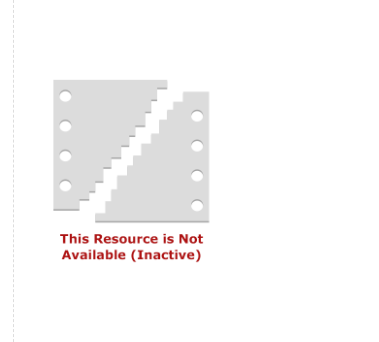This resource is not available
This resource is not available
Good morning
I have already reported the problem by email but I have not had an answer.
The script does not work on the site, even the previews.
I attach a screen
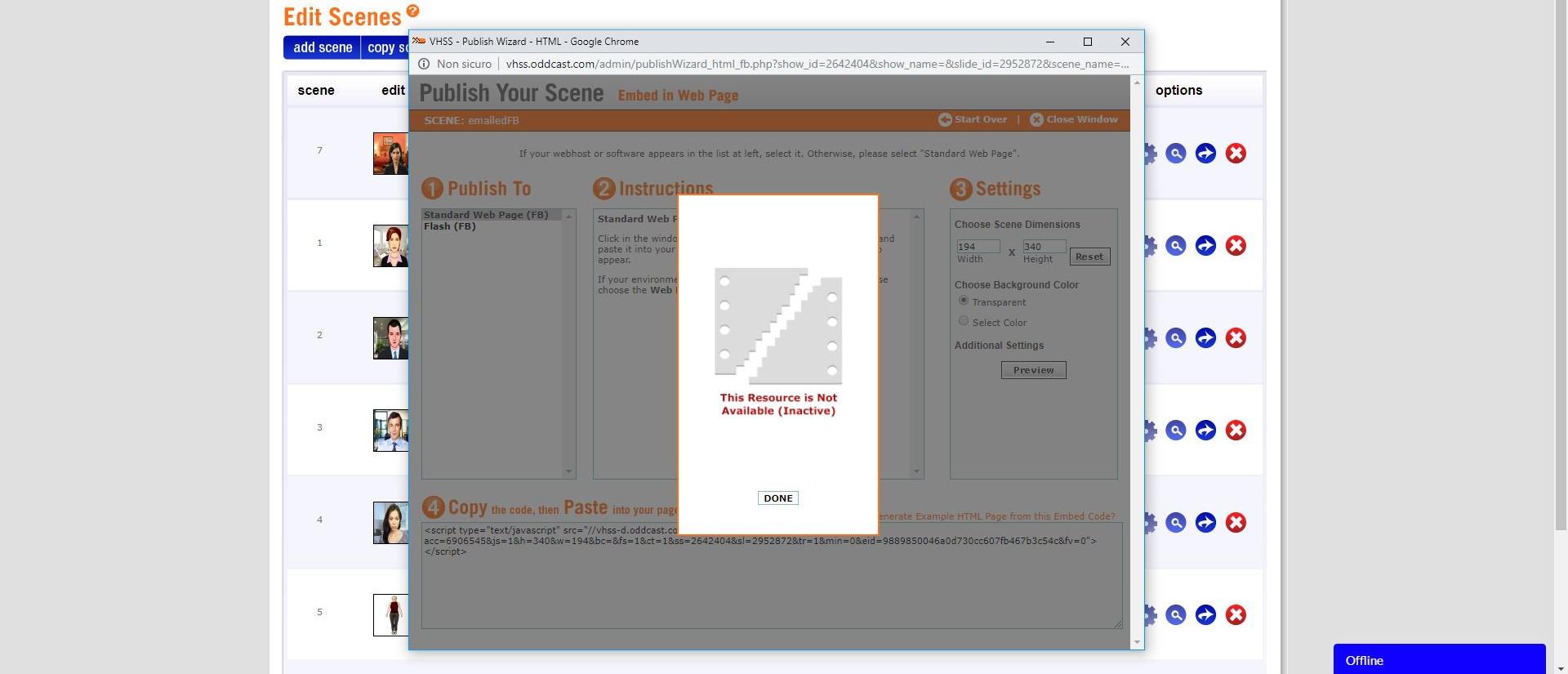

Got it.
Suggest you try clearing your browser cache and cookies - and/or try using a different browser.
See -
https://www.refreshyourcache.com/en/home/
If that does not work, our support will look into it in detail tomorrow.
Let me know,
Gil

 sayText() escaped
sayText() escaped
I escaped the text so that sayText() works.
Example:
KPMG's page entitled "Italy - Overview and introduction"
becomes:
KPMG\'s page entitled \"Italy - Overview and introduction\"
In cases with the single quote ' it works fine, but it does not work with the double quote "
what do I need to do to make this work?
Thanks!!

Hi Tora -
I think your question is more of a JS question that a sayText specific question.
I tried your text - as is, without adding any foreslashes - in our sayText example page -
http://www.oddcast.com/support1/saytext_classic.html
It worked fine.
So - sayText has no problem with this input.
But in our example page the text is not included as a literal within the code, but entered by the user and provided to sayText as a variable.
In your own test page I am guessing you have the text hard coded in the page - and JS has rules about the syntax of single and double quotes in literal strings and how to encode them.
Try adding the text dynamically (text input field ) as in our example - or, please post a link to your page and we'll take a look.
Best,
Gil
The SitePal Team

 resource not available
resource not available
I am getting resource not available for my newly created trial account

That is odd!
Please send a note to support@sitepal.com and we'll sort it out for you.
Regards
Gil

 unable to record message by phone
unable to record message by phone
Am trying to record my message by (Skype) phone. After I dial in, the system prompts me to enter my ID. After I do and press the # key, it still keeps saying, "System is waiting for your response" - no matter how many times I enter it. Please advise.

Hello Gary -
I am sorry about the inconvenience. Please send a note to support@sitepal.com and include your user login (email) and we will look into it and clear this up.
Regards,
Gil
The SitePal Team

 how to log in and cancel it?
how to log in and cancel it?
Dear,
sorry,
It said 15 days free, but I already get the bill "around 20 US dollar".
And, I didn't get any welcome letter, so I can't log in.
Now, I want to cancel it. How to do?
My id is "a860423b567@gmail.com Cindy

Hello -
The entry you saw on your credit card - is an authorization - not a charge, and we use this technique so that we may be able to charge you in 15 days without storing any of your credit card information.
So - we did not yet charge you, but we can cancel the authorization if you like, and at the same time help you to login to your account. Please send a note to support@oddcast.com and we will help you out with both.
Best,
Gil
The SitePal Team

Hello -
SitePal works on all browsers and platforms, including Safari and Chrome, as well as mobile iOS and Android devices. Browser compatibility is continuously tested and verified.
If you are seeing a problem - please send a note to support@sitepal.com - and include a link to your page where the problem can be viewed.
Regards
Gil
The SitePal Team

 how to get video in js
how to get video in js
Is there any option that we can send a text to your server then you make for us a video and deliver the video to us in code not just showing it in the page

Hello Mohammad -
If you sign up for the "Video Export" service we can provide you with an API that does just that.
Video export requires a Platinum account, and requires the separate purchase of "export minutes" - the service is metered by the total length of the videos being generated.
The API call will enable you to provide the text & voice, and select the Scene (from your account), and will return a video in mp4 or ogg format. This functionality is part of our Server API.
To proceed - please send a note to sales@sitepal.com.
Best,
Gil
The SitePal Team

 a Function that accepts array of words with an interval time in Client API
a Function that accepts array of words with an interval time in Client API
Is in Client API a function that accepts an array of words like
var names = ['Tom','Sara','Jack']
and time interval like 2 mls
and make a video with a character witch says this words with this time gap
for example Tom (2 mls wait) Sara (2 mls wait) ....

Hello Mohammad -
There is no such API option, but you can use the API function sayText, and in the text include appropriate tags to make the speech engine pause between the words.
The simplest solution is to use commas or periods as separators between the names. This will introduce a pause.
But if you want to precisely control the length of the pause then you need to use the SSML Break tag.
I can't post an example here - because the forum is designed to strip such tags, but please look in the Client API document, appendix B. See the examples at the bottom of page 36, and look for how the 'time' parameter is used to sepcify the precise length of the break in milliseconds.
Hope this helps,
Gil
The SitePal Team

Hello,
Generally, preparing to use SitePal avatars on mobile devices is no different than using them in a web browser in general. Our characters are platform independent and work on all platforms and browsers, and that includes supporting the same API on all platforms, so there is nothing different you need to do.
And there is certainly nothing specifically different about Android.
What are you trying to do on Android?
Best
Gil
Customer support service by UserEcho