
 Cross-Origin Read Blocking (CORB) blocked cross-origin response https://www.sitepal.com
Cross-Origin Read Blocking (CORB) blocked cross-origin response https://www.sitepal.com
I have html page locally, where i want embed the persona character with Audio message. but I am getting CORB error while opening local file in browser.
I tried with embeded code as well as link

Hello!
The page must be loaded from a web server. If you are developing locally, a local web server is fine. Many developers use Apache - I'd recommend that but many other options.
Hope this is helpful
Best regards,
Gil
The SitePal Team

 VIdeo bit rate
VIdeo bit rate
I have generated the video.
This bit frame is 24 fps. I want to show this on television.
So I need 60 fps video. This is the reason why I am using this SitePal.com account.
Please help me.
I am waiting for your reply.

 play upon load
play upon load
is it possible to play upon loading a series of scenes -- without showing the play -pause button?

Hello!
There are several options I'd like to suggest.
First - to remove controls from the SitePal Scene, uncheck "display controls" option when grabbing your embed code.
To play a series of Scenes -
a. We offer an enterprise level version of the SitePal product called the "Avatar Studio" that includes the ability to create sequences of Scenes, which can play in sequence (with or without controls).
If this is of interest - please send a note to sales@sitepal.com for pricing & info.
b. Using the Client API you can play a sequence of audios - either recorded audios (using 'sayAudio' function) or TTS audios (using 'sayText' function). It is quite simple to do - as our player supports queing of pending playback requests.
This is not exactly what you asked - but it may be good enough.
Hope this helps.
Regards,
Gil
The SitePal Team
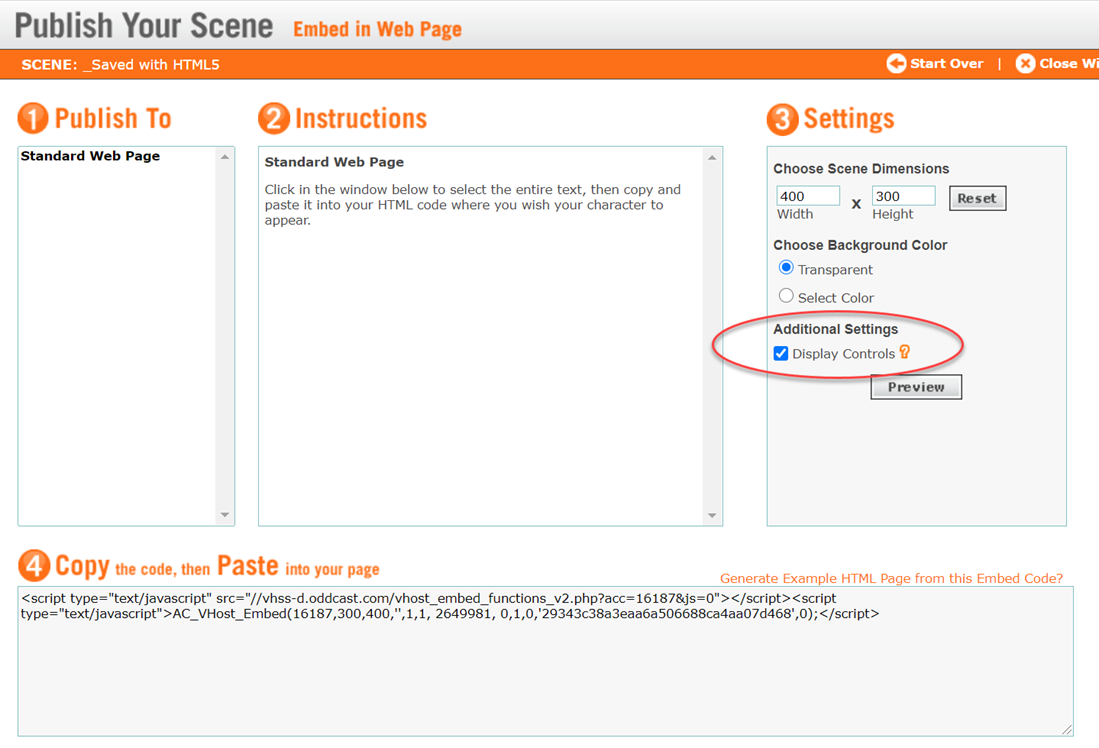

No. Only you can modify/update your speaking character and what it says, by logging into your SitePal account.
Once you make changes to a SitePal Scene in your account, these changes will be immediately reflected on your web pages everywhere that Scene is embedded.
Of course, if you want to enable users to select their avatars and enter text or audio for the avatar to speak, that's possible to do with our APIs. Depending on what you want to do, it may require the Enterprise API (which requires the Platinum plan).
If that's what you are looking for, it might be helpful to discuss/advise - please reach out to sales@sitepal.com.
Best regards,
Gil

 Please help me to meet Support.
Please help me to meet Support.
Hello
I made the account yesterday.
I have a special order.
So I need to support the team's help.
I also wrote the message to support@sitepal.com yesterday.
but they don't respond.
Please help me to meet the support Team.
I want to cooperate with you in the long term.
That is, I need to support the team's help continuously.
could you let me know the support team's phone number?
thanks.

 I can't download video
I can't download video
I have made the talking Avatar in my domain using sayText() function.
My account is Gold Annual. But I can 't download video. (say text() function is running well.)
what is the reason?
Account ID: 7505587
domain: www.talkinghead.nextologies.com
Please let me know here(community).
sorry, but let's discuss via this community.
Warmest regards.

Hi Vitaliy -
You implemented a nice technical example for using sayText - but for this example it was not necessary to assign any audio to the Scene.
For video generation however - it is necessary. If no audio is assigned to your Scene, then no video can be created from it.
Login to your SitePal account, open the editor for the Scene you wish to generate a video from, select audio options, and add an audio to the Scene. It can be recorded audio, or TTS audio - it does not matter which.
Save the Scene - then goto publish the Scene and generate a video from it.
Here's a quick tip: Check out the "Preview" option - next to the "Publish" button in your account.
If you preview your character, and click on the play button - does it speak? If not - that means that no audio is assigned to it.
Hope this helps,
Gil

 Impossible video downloading in Annual GOLD Plan
Impossible video downloading in Annual GOLD Plan
My account is Annual Gold. (7505587)
embedding is success, now sayText() function is running well.
sorry but, what is a note ?
I am sending you all information.
domain: www.voicenext.space embedding URL: www.voicenext.space.
do you want username and password ?
If you want , I can send you.
source code:
AC_VHost_Embed(7505587,300,400,'',1,1, 2693458, 0,1,0,'24dfd8e480aa9dfa7689fe6d2c2865e6',0);
function vh_sceneLoaded(){ //event function
singAsong();
}
function singAsong(){
sayText('I am testing',1,1,3);
sayText('I am very glad to see you',1,1,3);
}
- 1 - "I am testing"
- 2 - "I am very glad to see you"
Click
paly again to hear it again.
Regards

 I can't download video.(in annual Gold plan)
I can't download video.(in annual Gold plan)
I upgraded my account as Gold Annual(account ID: 7505587)
domain: www.voicenext.space (This is also embedding page.)
video downloading fails.
Regards.

 I can't download video.(in annual Gold plan)
I can't download video.(in annual Gold plan)
I upgraded my account as Gold Annual(account ID: 7505587)
Now embadding (sayText()function) is running well.
But I can't still download this video.
what is the reason ?
Regards.
Customer support service by UserEcho



