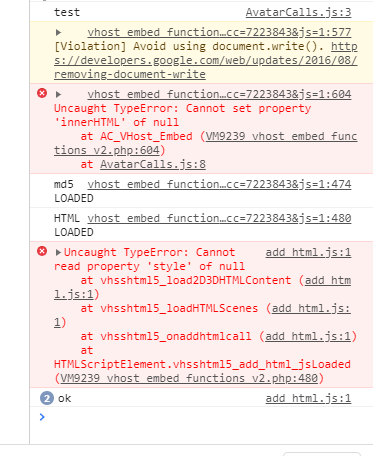Multiple sayText() instructions on mobile are not queued and will overwrite each other.
Multiple sayText() instructions on mobile are not queued and will overwrite each other.
As per title, the implementation of sayText() on mobile devices is slightly broken.
Multiple sayText() are supposed to queue the text, desktop browsers behave exactly as written on the documentation, mobile devices struggle to queue the lines in the correct order.
To reproduce the bug:
1. Navigate on API example with a mobile device: http://www.oddcast.com/support1/tts_limit.html
2. Click "sing a song"
Expected result:
The 5 TTS strings should be played back in order.
Result:
TTS comes in on a random order, sometimes with overlapping audios, sometimes breaks after 2 times it gets played.
Tested on:
Chrome / Android 9
Chrome / Android 10

Luigi - we've deployed an update which we believe resolves the problem.
Please check and let me know if you still see a problem.
Best to clear browser cache before testing.
Regards
Gil

 HTML5 TTS not working on local dev environment
HTML5 TTS not working on local dev environment
Hello,
I've been working for a clients' product which embeds a SitePal avatar on their website which the core functionality being the TTS feature of SitePal.
The avatar works on the production website, however never loads either on localhost or 127.0.0.1 making extremely difficult to make and test changes to the TTS API on local and on my mobile devices too.
I've checked in my clients' SitePal account and there is no mention of a list of allowed testing IPs/domains, a workaround I found is to modify my hosts file to repoint localhost to use the production's URL (painful, but works), however I still cannot manage to test the changes on mobile without pushing everything in production first.
So, is there a way to add localhost or local network addresses so I can test with different physical devices before pushing my code upstream?
Thanks

Hello!
Yes, TTS is supported by Silver plan and up.
The differences between the plans are detailed here -
Please let me know if any questions.
Regards,
Gil

I see - you are looking to create your own character from a photo (our "photoface 3D" feature).
That's the only editor feature still requiring Flash, it will be replaced by an updated non-Flash implementation in the coming weeks.
For now - please write to support & ask for guidance how to launch the Flash editor.
There as simple steps you need to take - we will help you out.
Best,
Gil

 -Audio Requires User Input NotAllowedError: The request is not allowed by the user agent or the platform in the current context, possibly because the user denied permission.Error!!!
-Audio Requires User Input NotAllowedError: The request is not allowed by the user agent or the platform in the current context, possibly because the user denied permission.Error!!!
-Audio Requires User Input NotAllowedError: The request is not allowed by the user agent or the platform in the current context, possibly because the user denied permission.Error!!!
it is urgent please help

 saytext not speaking Spanish or Russian
saytext not speaking Spanish or Russian
Hi,
I have saytext speaking English (sayText(txt,6 ,1 ,2)) and German (sayText (txt,3,3,2), but when I try and get it to speak Spanish (sayText (txt,1,2,2)) or Russian (sayText (txt,1,21,2)) it does not speak and I get no error message.
Any ideas?
Many thanks,
Darren.

Darren -
Both work fine for me - I just tested it with same parameters you provided.
No immediate idea what happened - please try again and let me know.
If it still does not work - please provide precise text used and I'll look into it further.
Regards
Gil
The SitePal Team

Hello!
I hope you wrote to support & that we were able to help you.
Have you seen our React JS Instructions and code sample on our support page? - please see here, under "Tech Notes" at bottom -
Please follow the instructions to embed SitePal in React JS.
It should be noted that this is not an official support forum - but an additional venue to exchange information and feedback. While our official support is "manned" every day and answers every query - the same is not always true here.
SitePal support can be reached at support@sitepal.com
Best regards,
Gil
The SitePal Team

Yes, React JS instructions & code example are available on the SitePal support page - please see here - https://sitepal.com/support
Example is being revised to cover embedding SitePal multiple pages - we should have an updated example posted in the next few days (replacing the existing).
Please review and follow the instructions & let us know if you encounter any problems by sending us a note to support.
Regards
Gil
The SitePal Team

Hello Bonnie!
We provide (free) Phone support for Gold and Platinum plans. When eligible customers login to their account, the support phone number is displayed at top right, under the menu bar.
Phone support is available from 9am to 6pm US EST.
We also provide all customers with (free) email support - which they can access from the SitePal site support page contact form, or by sending an email to support@sitepal.com. Both reach our support team.
We usually respond on the same workday - however, depending on when a message arrives, and our support load, it may be answered the next day.
Officially - we are committed to respond within 2 working days. Unofficially, most queries are answered on the same day, and urgent issues responded to over the weekend - as our support staff monitors incoming tickets over the weekend.
In addition - you have this forum, which, though not an official support vehicle, can hopefully be helpful.
Please let me know how I might advise or assist.
Regards,
Gil
The SitePal Team
Customer support service by UserEcho