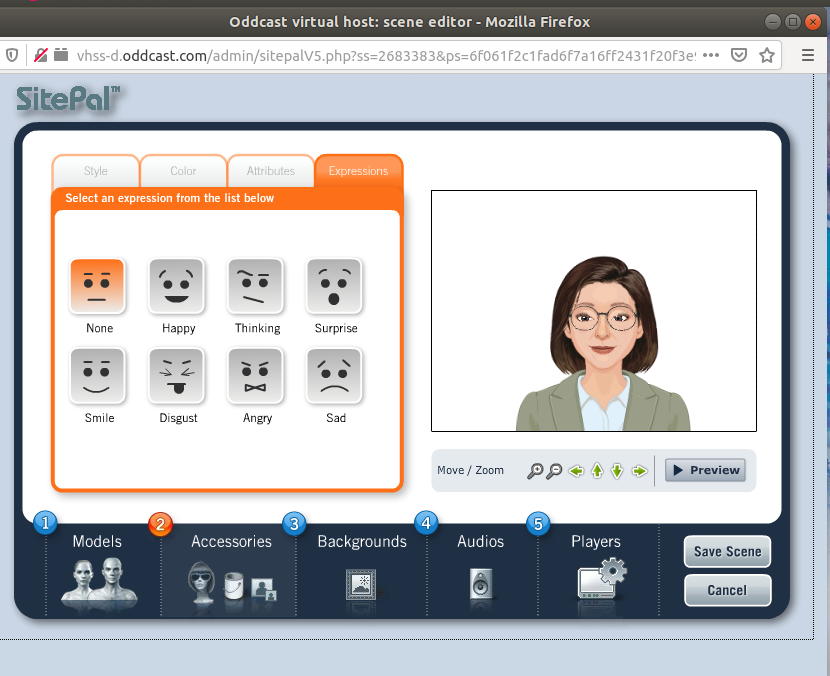Mohit -
Please grab a screenshot & send to support@sitepal.com - and we will look into it.
Thanks!
Gil

Our avatars work on all modern browsers on Windows, Mac, iOS and Android.
We regularly and extensively test all avatar functionality across the board, including all API functions.
As browsers evolve - we continuously adapt our APIs to support updates and changes. Because SitePal is a cloud based solution - this process is for the most part transparent to our clients.
By "all modern browsers" - I am referring to Chrome, Firefox, MS Edge, Safari.
Opera is not officially supported, but I believe it works.
IE11 is still supported, but will be deprecated probably later this year as its penetration dips under 1%.
Hope this helps,
best,
Gil

 AVATAR GETS HANGS IN MIDDLE OF SPEECH
AVATAR GETS HANGS IN MIDDLE OF SPEECH
when given a response it gets hang up after few time its proper,there is no network issue here

For a 3D avatar, the only editable attributes are facial expressions.
Please select one of the hundreds of 2D avatars to edit their attributes and accessories (including skin & hair color).
Hope this helps,
Gil

Hello Mohit!
Use the fundtion "dynamicResize" to .. dynamically resize your SitePal Scene and implement responsive page behavior.
See technical example here -
http://www.oddcast.com/support1/resize3D.html
Hope this helps,
Gil
Customer support service by UserEcho